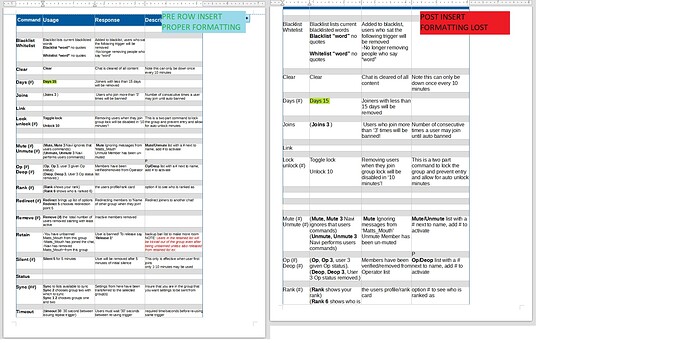Originally reported version 4 and resolved in version 6 > [fdo#115573]
reported as fixed in version writer 6.0.3
on closed may 5, 2018
my configuration
Version: 7.1.5.2 (x64) / LibreOffice Community
Build ID: 85f04e9f809797b8199d13c421bd8a2b025d52b5
CPU threads: 12; OS: Windows 10.0 Build 22449; UI render: Skia/Vulkan; VCL: win
Locale: en-US (en_US); UI: en-US
Calc: threaded
just figured i would report this serious PIA when using a regularly expanding table having to reset all the formatting in a the table and the fix it in the document kind of annoying.
here is the post where i retrieved the info from
[ Text format is reset when I add a row in table (Writer 6) text-format-is-reset-when-i-add-a-row-in-table-writer-6/32453)
Sorry I had to remove all the links in the document to be allowed to post
Hello!
The text format in the cells of the table is reset when I add a row to the table.
(LibreOfficePortable_6.0.1_Rev_2_MultilingualStandard.paf, LibreOfficePortable_6.0.2_MultilingualStandard.paf)
In version “LibreOfficePortablePrevious_5.4.5_MultilingualStandard.paf” this is not observed.
I can confirm that I get this behaviour as well. It is frustrating (even annoying!). Fortunately, it has been reported as a bug (numerous times) but I think this is the main entry: [fdo#115573] show_bug.cgi?id=115573) According to the comment thread on that ticket, the fix will be available with v. 6.0.3. I’m still on 6.0.2…