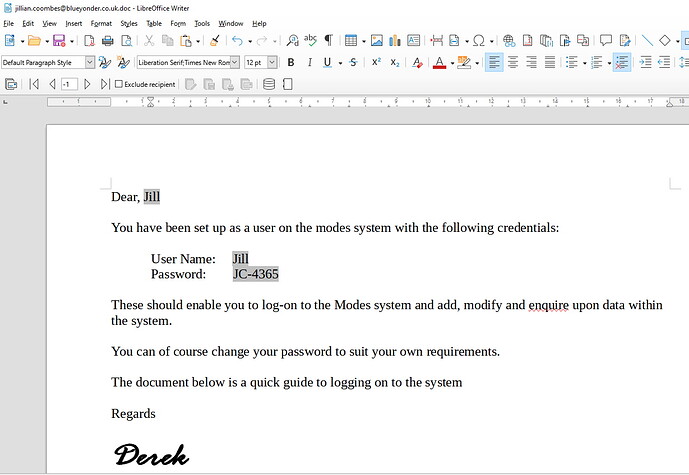I have created and merged of document using mail merge but the merge
d fields have a grey background highlighting. How do I remove this?
Derek
Text fields (place holders) are grey on screen only. In page preview, print or export to PDF the highlighting is gone. Highlighting text fields is important for editing.
Sorry to disagree, but attached is an image of part of one of my merged documents and the highlighting is still there?
Yes, of course the shading is there because you are working on that document. “JC-4365” is not a sequence of 7 characters. It is a box behaving like one character. Place the cursor behind the field and hit the backspace key once. This will delete the entire grey box.
Field content appears as ordinary text when printed on paper.
The 3rd button on your toolbar on top of the screen shot prints to a pdf file. Any pdf viewer will show the text without field shading.
The 5th button on your toolbar on top of the screen shot turns on print preview. The field content is shown without field shading.
menu:Edit> Edit mode = OFF also turns of the shading
If this helping feature is such an annoyance, you can turn it off under Tools>Options>Application Colors
Thanks, I did realise I was still looking at the document in the screen and when I actually printed it the highlighting was gone, Sorry I should have dug deeper myselve.
I now need to see if emailing from Write works. There are early reports this does not, is that still correct?
Derek