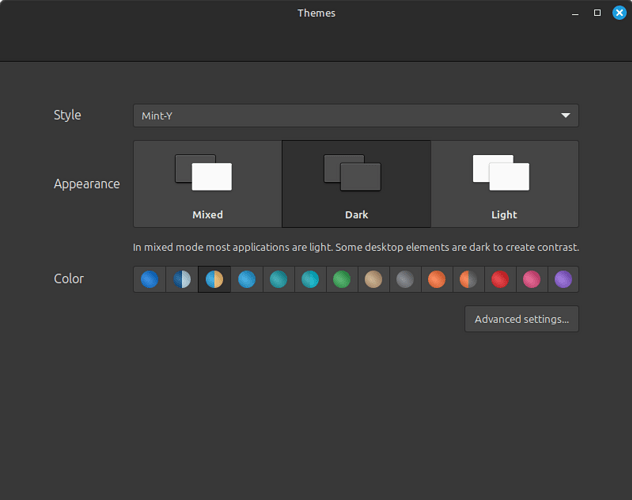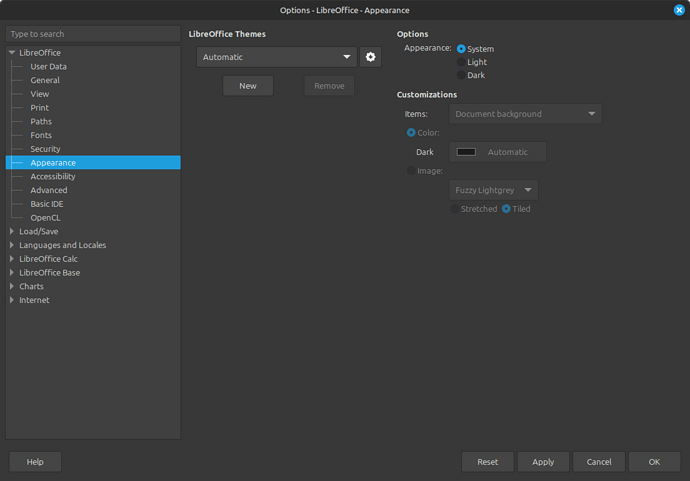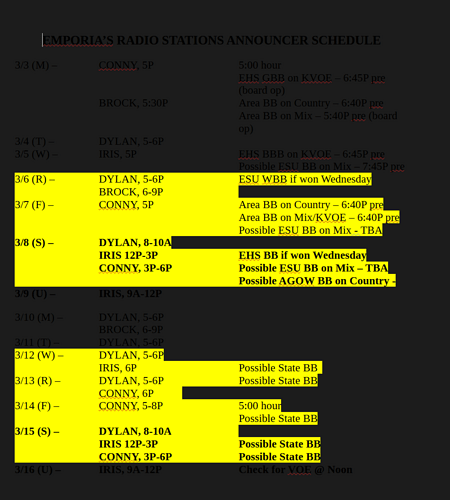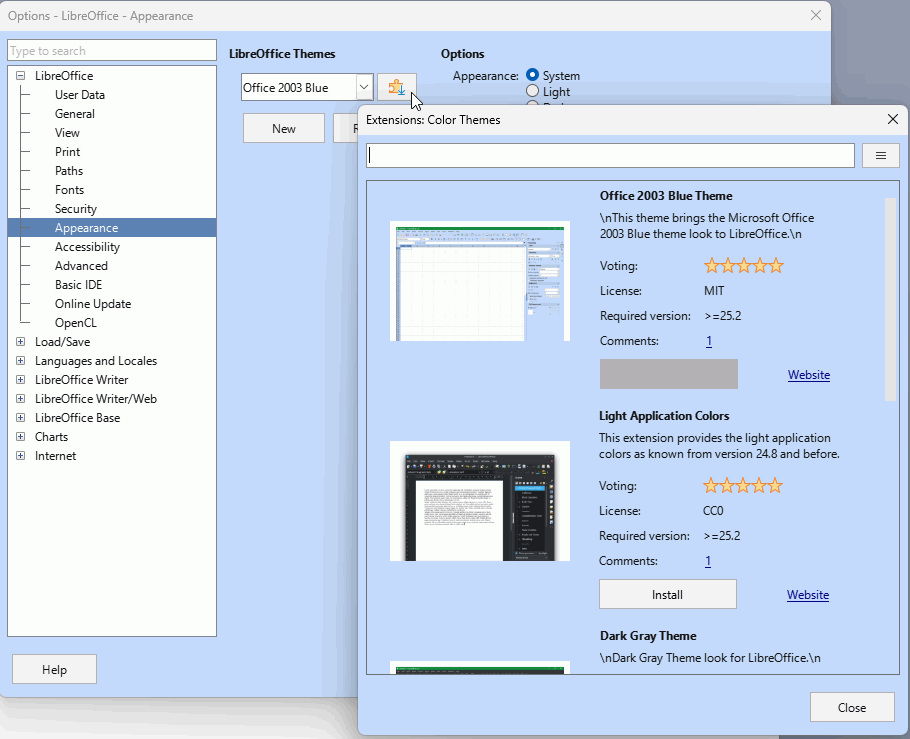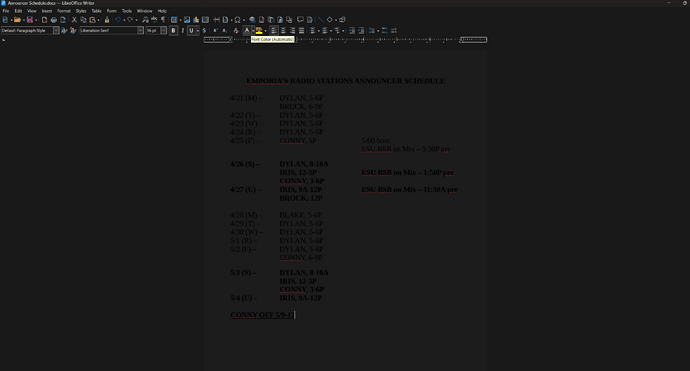Running the most recent version – version info at bottom – installed via Flathub.
As noted in the title, the text is showing black on a dark system theme. I expect “Automatic” to provide light text on a dark background.
My LM 22 system is set to dark mode:
The LibreOffice options show “Appearance: System” (which is what I want but I haven’t changed this and it was set to this by default) and “Customizations->Color: Dark Automatic” – see this image:
I tried explicitly setting “Appearance: Dark” but that didn’t change anything.
What else do you recommend? I have looked at several other articles on the forum – notably this one – but none have provided a resolution.
Version: 25.2.0.3 (X86_64) / LibreOffice Community
Build ID: e1cf4a87eb02d755bce1a01209907ea5ddc8f069
CPU threads: 16; OS: Linux 6.8; UI render: default; VCL: gtk3
Locale: en-US (en_US.UTF-8); UI: en-US
Flatpak
Calc: threaded
$ cat /etc/os-release
NAME="Linux Mint"
VERSION="22.1 (Xia)"
ID=linuxmint
ID_LIKE="ubuntu debian"
PRETTY_NAME="Linux Mint 22.1"
VERSION_ID="22.1"
HOME_URL="https://www.linuxmint.com/"
SUPPORT_URL="https://forums.linuxmint.com/"
BUG_REPORT_URL="http://linuxmint-troubleshooting-guide.readthedocs.io/en/latest/"
PRIVACY_POLICY_URL="https://www.linuxmint.com/"
VERSION_CODENAME=xia
UBUNTU_CODENAME=noble
$ uname -r
6.8.0-53-generic