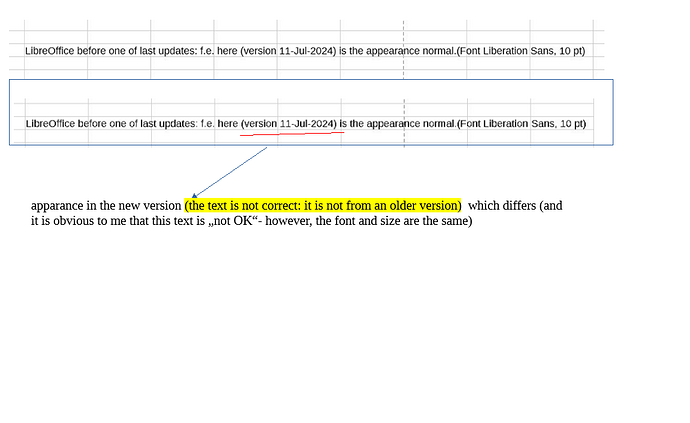In Calc, I use Liberation Sans (10 pt) for values of cells.
There seems to be a difference between then current version of LibreOffice and older versions (f.e. 24.2.5.2 - July 2024) I cannot understand.
After one of the last updates (as I didn´t updated some time, I cannot tell the number, but I tried to install f.e. 24.2.5.2 and here all works fine), my text looks different: it is a bit blurred.
In the attachement, there is an example of an .ods file and also a picture with screenshots that show the difference.
Calc experiment.ods (12.2 KB)
How can I prevent these unwanted changes?
Thank you.