Hi,
I had an existing drop cap in an earlier existing LO document that gave me fits. I think it grew somehow out of “visibility fields”, but I don’t know. At any rate, using just the paragraph dialog many times, one time it corrected itself. However I noted the formatted text somehow was pushed outside the other side of the text/page margin for most of the first paragraph (see attachment) and refused any manner of deletes, returns, or cut/pastes to get it to proper placement again inside the margin. I can say the formatted text is justified and I noted just deleting spaces didn’t effect the outside text, just expanded words inside.
I guess my questions is; what did I do to cause this while fighting with the drop cap, but more importantly how do I get the outside text back inside the margins and behave?
OS-X 10.13 and LO 6.4
Thanks,
attachment 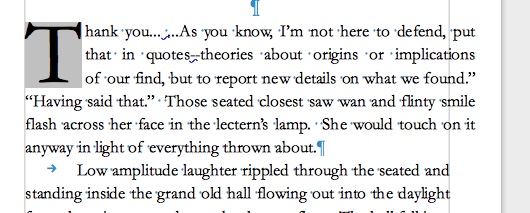
(inline display fixed by ajlittoz)
