The default text style is “Text Body” using Liberation Serif, 10.5, LibreOffice 6.3.1.2, Ubuntu 18.04
When I type something, select a word and start typing again, suddenly all text to the end of the paragraph looks like it’s only 5pt.
To reproduce: Type something, select the last character, type a letter. That new letter will be much smaller than the rest.
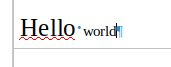
What’s more, the font size selector in the toolbar insists that it’s 10.5pt text when it clearly isn’t. Ctrl+M / “Clear Manual Formatting” fixes the bug.
Is this a known bug?
Demo document: font-size-bug.odt
