Version: 7.2.3.2 (x64) / LibreOffice Community
Build ID: d166454616c1632304285822f9c83ce2e660fd92
CPU threads: 4; OS: Windows 6.1 Service Pack 1 Build 7601; UI render: Skia/Raster; VCL: win
Locale: ru-RU (ru_RU); UI: en-US
Calc: CL
Trying to open a received DOCX file with a kind of letterhead containing some text, an image and a table, I see nothing. When opening in MS Word 2016 (well, no surprise) and in Apache OpenOffice 4.2.0 (for the reference, it is an ancient development build dating back to 2015 or so), the letterhead is fine.
I have checked the view settings and made sure that such things as images and tables are ticked to be displayed (I will show it in a screenshot below). Am I missing a setting/option that needs to be checked? Any other thing to check?
Here is a test file:
testcase.DOCX (36.9 KB)
a screenshot from LibreOffice:
a screenshot from Apache OpenOffice:
a screenshot from MS Word:

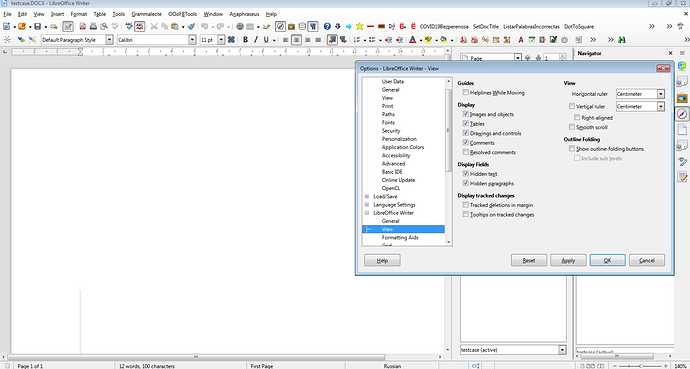
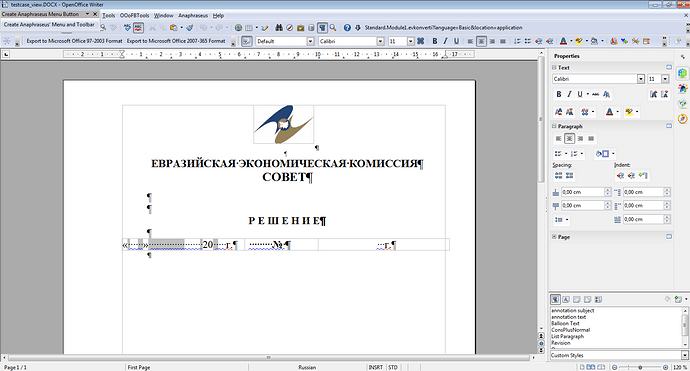
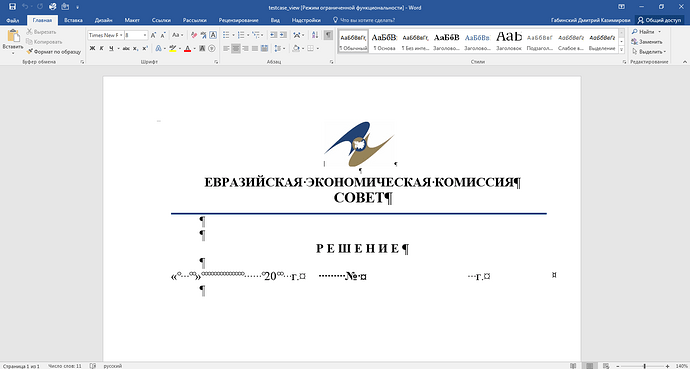
 ). I will report it.
). I will report it.