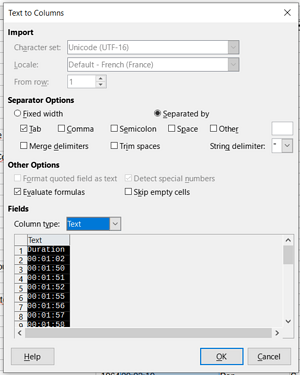Thanks everyone for looking into it and taking time explaining me a few things! 
I’m not sure to understand why it’s not working, but you seem all pretty sure it’s normal that it doesn’t the way Calc is designed. From my point of view, it seems possible to convert the values & conditions to a numerical value (it was formatted the other way), compare them to filter, and put it back to the desired format. But I must be missing something, format seems to be a little more than a simple display option.
Anyway, as I said in my original post, I actually have a solution, but was unable to understand why it worked. I just have to select my column => “Data” => “Text to column” => Field : Column type “Text”.
Then, it changes the format to Text AND keeps the HH:MM:SS display. I feel like it checks the steps presented by Lupp?
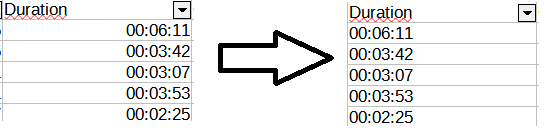
And with that, the filter perfectly works, and I can sort it without problem.
musics_working.ods (49.0 KB)
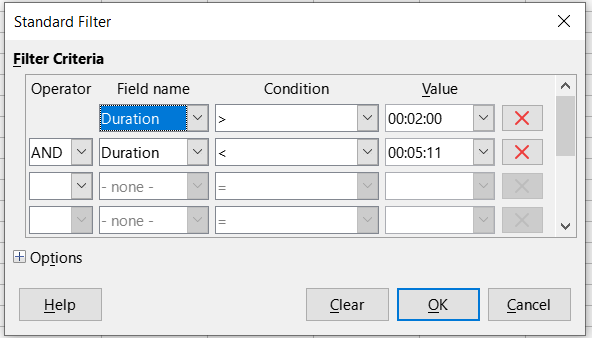
I’m sorry I didn’t notice “Text to column” changed the format to Text  I was convinced I checked it before posting, but I must have forgotten to or made a mistake by checking the wrong document.
I was convinced I checked it before posting, but I must have forgotten to or made a mistake by checking the wrong document.
Now that I see the format changed, I understand why it works: it simply filters/sorts “alphabetically” (not sure if it’s the proper term since we have digits, but that’s the idea).
So I guess it’s a good workaround to the problem, even though it does not solve it. And if you really need the data as number, you can double the column, one with the data as number and one with the data as text.
I actually never used LibreOffice Base, so I’m going to trust you that it works :o But I definitly need to learn to use it too.