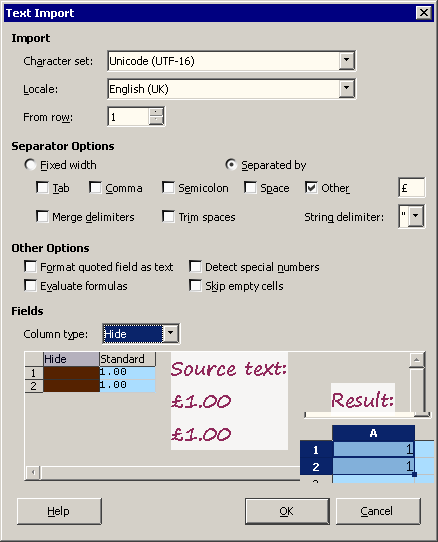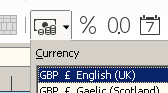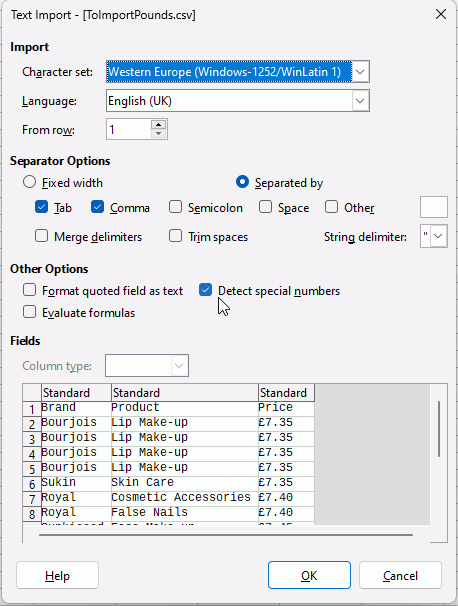To convert my bank statement that shows “£1.00” to “1.00” I use text-to-columns with separator “£”.
When I let CALC create two separate columns I get a properly formated number “1.00”.
But when I hide the first column the number “1.00” is converted into a string. Is this a feature or a bug?