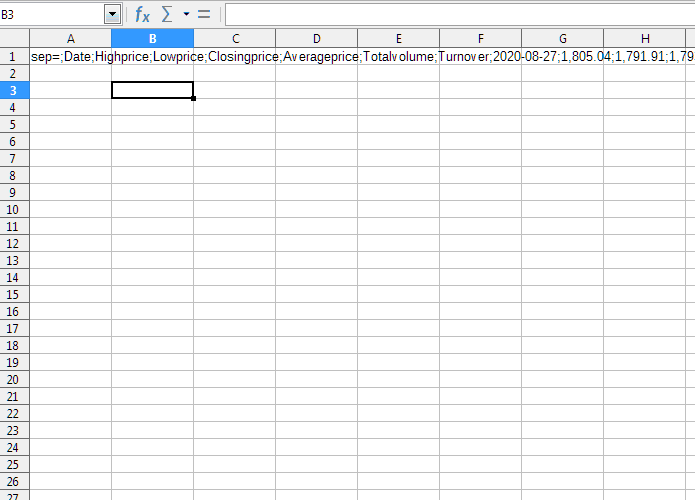I have a text file where all the data is in one row where each data is delimited by a semicolon. The data consists of sets of seven as per below. However as there is no separate rows the LibreOffice puts all data in a unique column. Is there a way to tell the program that there should be a new row after each set of seven data or is there a way to manipulate the data to make a page break after each seventh semicolon?
sep=;Date;Highprice;Lowprice;Closingprice;Averageprice;Totalvolume;Turnover;2020-08-27;1,805.04;1,791.91;1,793.97;;1;;2020-08-26;1,798.31;1,776.33;1,798.31;;1;;2020-08-25;1,807.20;1,786.14;1,786.27;;1;;2020-08-24;1,792.10;1,765.95;1,788.40;;1;;2020-08-21;1,765.85;1,738.97;1,753.13;;1;;
I.e. I want the imported data to look
2020-08-27 1805.04 1791.91 1793.97 1
2020-08-26 1798.31 1776.33 1798.31 1
2020-08-25 1807.2 1786.14 1786.27 1
2020-08-24 1792.1 1765.95 1788.4 1
2020-08-21 1765.85 1738.97 1753.13 1
2020-08-20 1761.51 1743.3 1751.93 1
But what I get is
sep= Date Highprice Lowprice Closingprice Averageprice Totalvolume Turnover 2020-08-27 1805.04 and so onion the same row