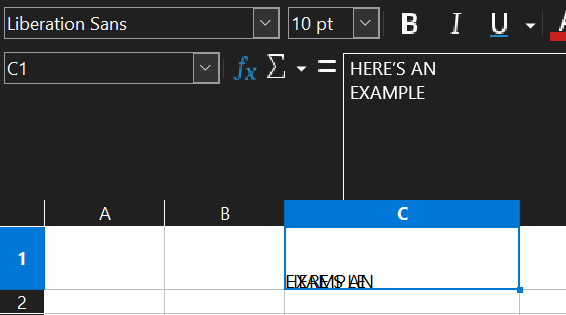I had the exact same problem today in LibreOffice Calc, probably appearing after my organization had upgraded to 7.6.4.1 (X86_64) / LibreOffice Community, on Windows 10.0. Text placement in a cell was completely bonkers and if top-aligned it would be nearly invisible (as if appearing in the cell above instead). When word wrapping was enabled all lines would be overlaid, as in the original poster’s screenshot, and the cell height wouldn’t increase.
After a while I noticed that if I changed font from the default Liberation Sans to almost anything else (e.g. Arial or Noto) things behaved normally again. So it was a font issue. New web searches with this in mind gave suggestions that some different font installation methods might have ended up causing something wrong.
My fix was to open the start menu, type “font” to and click the shortcut to Font Settings. Then I would search for Liberation and use the Uninstall button to remove all the variants of those fonts. I then re-ran my organization’s installer of the same LibreOffice version and restarted my computer. The Liberation fonts are back and now they work!