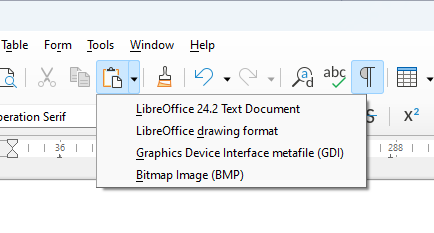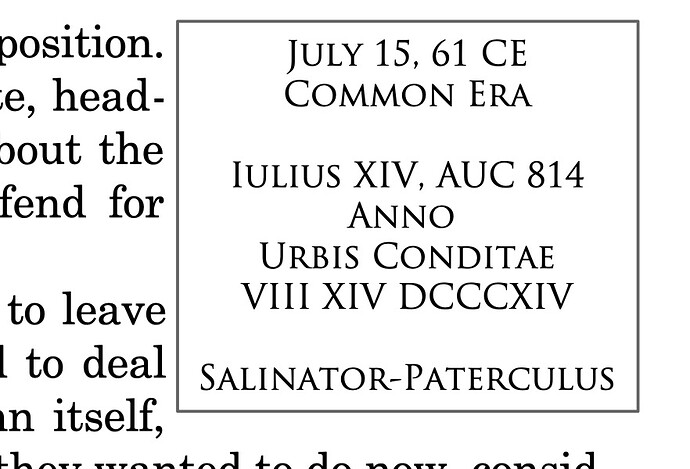I have a textbox I use as a plaque in various places spread over 10 or 15 pages of text in a Writer document. I recently upgraded from LO Mac 7.4.6.2, the older, stable version, to the LO version noted below. In the older version, the text box would remain editable when I copied it, moved it to a new location and pasted it back into the document. I could then edit and change the text in the pasted box. However, in the LO version noted below, it now only pastes an uneditable image. I can work around this by selecting and option-dragging the copy of the text box to the new location. It remans editable when I let go of the drag in the new location. But that’s quite inconvenient if I have to drag it 15 or 20 pages each time. Is there some setting in LO Writer that has changed, or that I can change, that will allow the text box to remain editable when it is copied/pasted via my system clipboard.
Version: 24.2.1.2 (X86_64) / LibreOffice Community
Build ID: db4def46b0453cc22e2d0305797cf981b68ef5ac
CPU threads: 12; OS: macOS 14.3.1; UI render: default; VCL: osx
Locale: en-CA (en_CA.UTF-8); UI: en-US
Calc: threaded