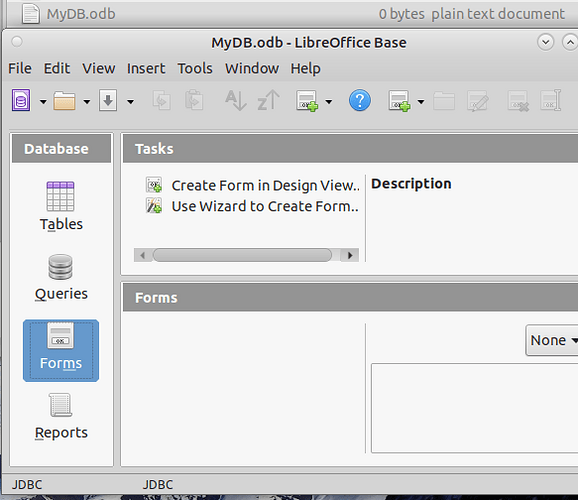LO Base crashed while I was trying to work with SQL statements in a List Box. Trying to re-open the file starts me off in Forms (where the crash happened), but there is nothing there. Clicking on Tables gives me the 3 errors. Clicking More shows the errors as The connection to the data source "MyDB" could not be established. Error code: 1000 The driver class '' could not be loaded. /build/libreoffice-fresh/src/libreoffice-7.3.1.3/connectivity/source/drivers/jdbc/JConnection.cxx:685 and SQL Status: HY000 The driver class '' could not be loaded. /build/libreoffice-fresh/src/libreoffice-7.3.1.3/connectivity/source/commontools/dbexception.cxx:413
I’ve read over other posts, googled, etc. Nothing anyone else posted describes my situation or how to really fix it. I haven’t upgraded anything. The Java Runtime is there. I rebooted my system (Arch Linux) in case some process was hung, but that changed nothing.
Working with Base over the last few days has been one of the most frustrating experiences of my entire life. How can I get this DB file to work again?