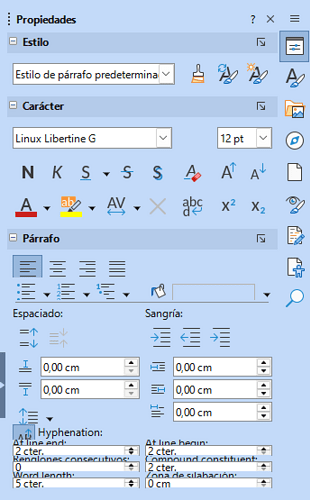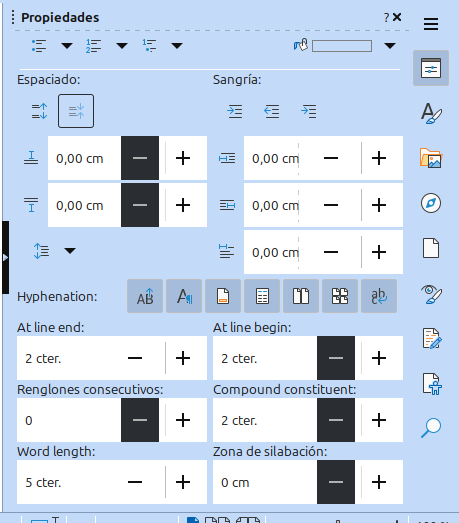If the sidebar is activated and the hyphenation is enabled in the Properties Panel in Windows, the fields are crowded and no additional options are shown. Conversely, if it is deactivated, the additional options do not hide. The opposite happens in Writer for Linux Mint: when the option is enabled, additional buttons appear and hide when clicking on that option again.
Please report a bug, How to Report Bugs in LibreOffice - The Document Foundation Wiki
Bug 162840 - Hyphenation Sidebar deck only looks good in gtk3 UI