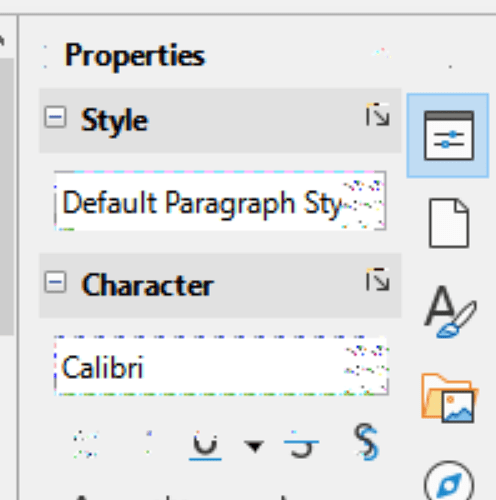Hello all. I just downloaded the latest update and everything is fine except for the icons on the various menus. Whenever I move my mouse to click on something, the icons become glitched and distorted. Is there something wrong with the scaling? Perhaps I need to run the program in compatibility mode? I’ve attached pictures for reference. Any help would greatly be appreciated. Thank you in advance.
I’m using LibreOffice 7.1.1.2 on Windows 10 Home Edition, 64-bit.