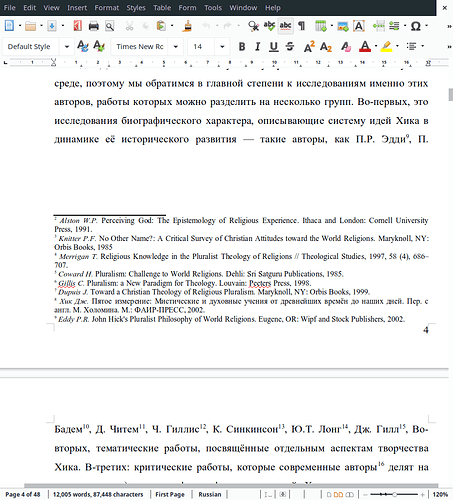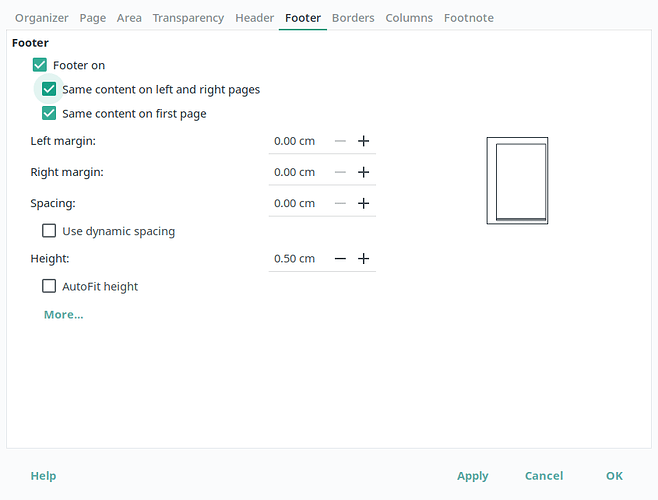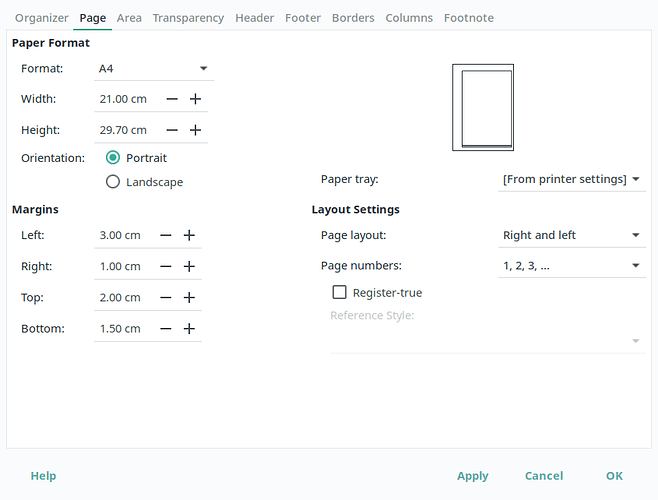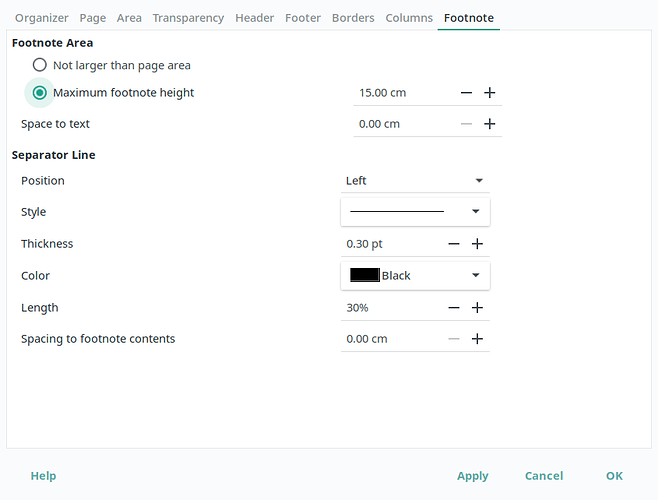Please, help me remove this indent
here are screens attached with my settings
settings “dynamic spacing” and “autoFit height” don’t help
My guess: the first line on the following page got five footnotes. In order to get that line in the previous page all five footnotes must fit on that previous page: if they don’t, they’ll pass to the next page dragging that line of text with them and making that hole at the end of the page. If that’s the case, I don’t think there is an easy solution other than rewriting the text to “spread” the footnotes over more lines.
Thank You! This problem has existed for a long time. Do You know, if the developers are going to fix it?
I succeeded in simulating the same behaviour, but I can’t absolutely state the rules which trigger it.
It seems to be related to the “density” of your footnotes and the limit you set on the page, though this limit does not seem to be reached.
In my experiment, I associated one footnote per word.
As long as I have Footnote Area Not larger than page area, everything works fine.
I then tried Footnote Area with various Maximum footnote height.
- small height: the excess footnotes are pushed on subsequent pages, some of them being several pages away from note anchor; seems OK
- large height: the paragraph hosting the notes is pushed to a new page, so that notes are tentatively grouped on the same page as the paragraph
- intermediate height: behaviour looks random since a tiny variation in the parameter may change layout; it looks to me there is dynamic algorithm underneath and it reaches a very difficult state where he cannot make a fool-proof decision.
I’d say Writer tries to keep paragraph and as much of its notes on the same page and eventually issues a page break to balance, if possible, the number of notes on the adjacent pages.
There is not definitive solution to your problem. You have indeed a lot of notes in this paragraph and limiting the area dedicated to notes seems a good thing. Experiment with the settings, from no limit to a “reasonable” limit and choose one which gives best visual and aesthetic result.
To show the community your question has been answered, click the ✓ next to the correct answer, and “upvote” by clicking on the ^ arrow of any helpful answers. These are the mechanisms for communicating the quality of the Q&A on this site. Thanks!
Thank You very much! Perhaps it is a kind of a bug. Do You know whether it is going to be fixed?
To tell if this is a bug would need to compare behaviour to specification. Anyway, this is an underdocumented area. Fill free to file a bug report at https://bugs.documentfoundation.org. In this case prepare a small sample file showing the problem. I recommend an A5 Landscape document so that the symptom appears early without the need for a lot of text.
Thank you for your help. I’ve managed to get rid of this indent by setting a 6.5 sm footnote height in my case. It seems to be a bug. It would be great to have that to be fixed.