Today, after launching LO writer, I get this screen:
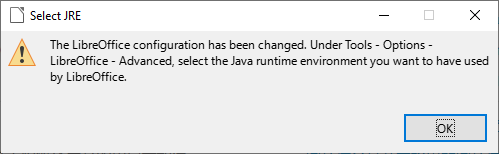
I can go ahead and select the JDK path, but I wonder what could have caused this to happen? Haven’t changed any JDK, haven’t reinstalled, removed or anything alike. Basically, I’ve touched neither Java, nor LO, nor OS update. It’s just started out of the blue. Can I find out what could be the reason? Also, how would I know which Java version fits my LO version?
Thanks.

