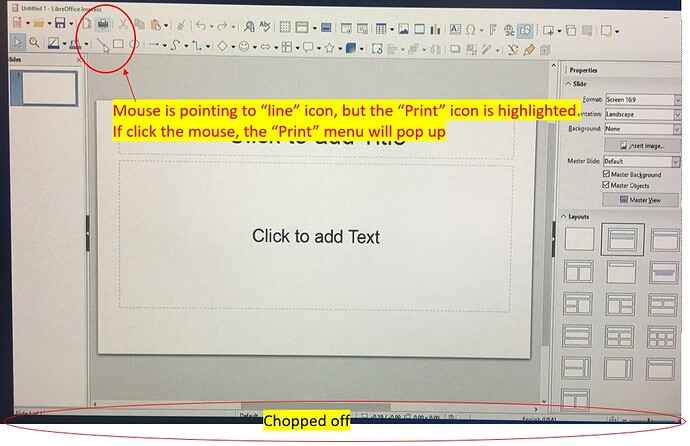LibreOffice version:
LibreOffice Portable Still(full-feature office suite)
Version 6.4.6 for Windows, Multilingual-Standard
167MB download
Windows version:
Windows 10 Enterprise 2016 LTSB
When I open Libreoffice, the interface window’s 4 edges are chopped off, I can’t see the tool bar with “File Edit View…”, and the left, right and bottom side edges are all chopped as well as shown like below.
Moreover, there is always a mis-alignment between my mouse cursor’s location and the place it actually located. For example, if I place my cursor at the “Print” icon and click it, then nothing will happen. I need to move my cursor below the “Print” icon and click, the the “Print” menu will pop up like shown in the picture below.