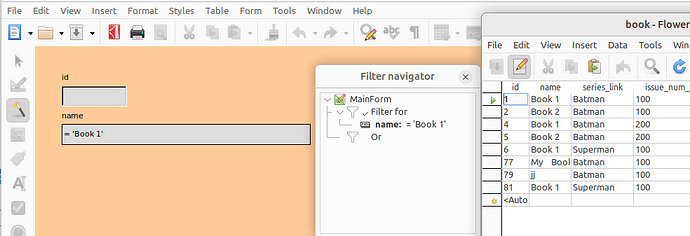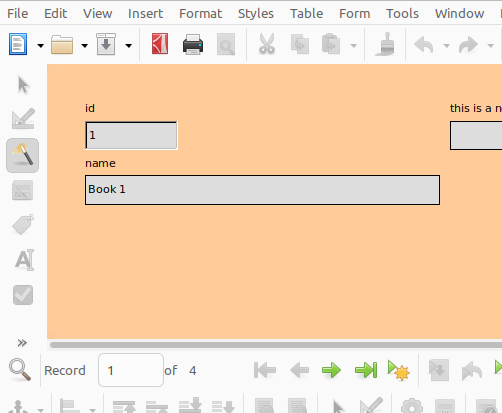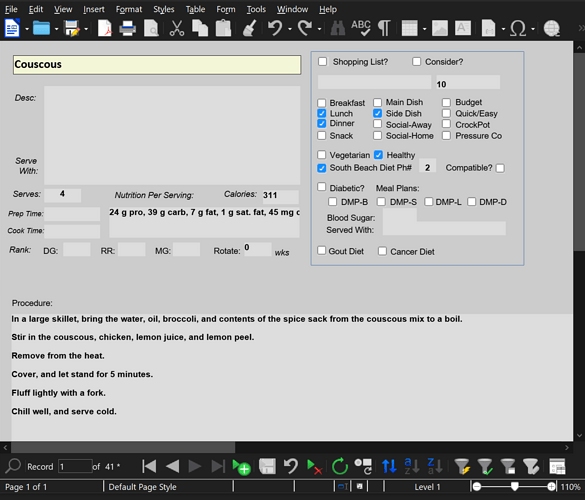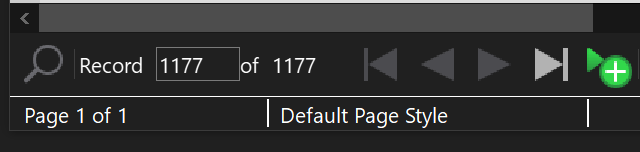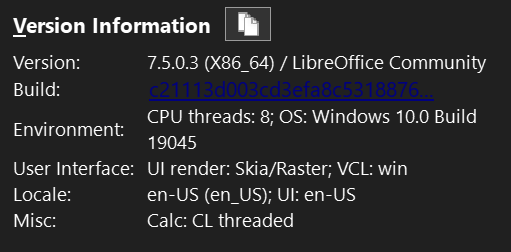Hello. I am trying to learn LibreOffice Base with version 7.5 on a Windows 10 Pro desktop computer.
While in a Form, I am unable to easily view the next record because the “Next Record” and “Last Record” icons are DISABLED on the Navigation toolbar. Is this a bug… or am I missing something? How may I browse through the records in Form-View?
THANK YOU!