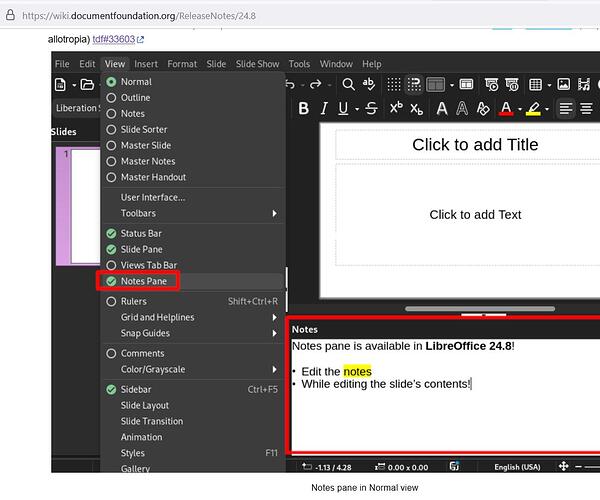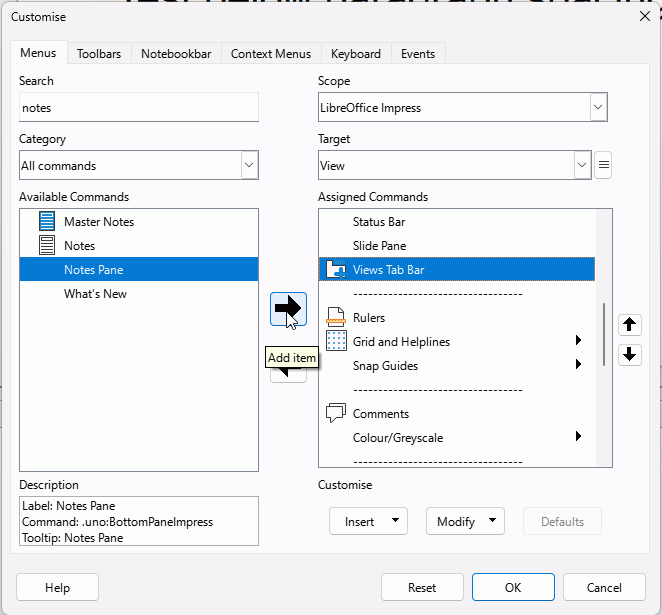Just downloaded the latest version of LO 24.8.2.1 for Windows ( Windows 11 machine). The release notes mention that notes are now visible under the slide and this can be activated from View → Notes Pane - I don’t see this option in the View menu . Am I missing something or is it really not there? Thanks
This refers to the View menu (not the View tab). If you are using the ribbon interface then you might need to click the Menubar icon to make the menu visible. The image below is for Writer but the icon is in the same place.
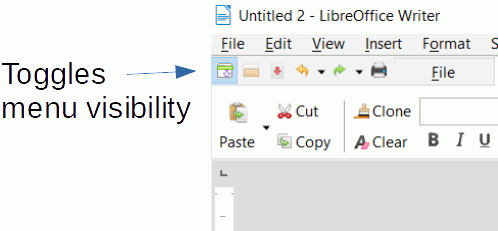
If you cannot see the Notes Pane in the View menu as shown then you could add it.
- Click Tools > Customise
- In the Menus tab,
- under Target select View
- Type Notes in the Search field and select Notes Pane
- (Optional) In the Assigned Commands pane, select Views Tab Bar as the item underneath which the new command will be placed
- Click the right-pointing arrow to add the Notes Pane command.
- OK
Cheers, Al
Version: 24.8.2.1 (X86_64) / LibreOffice Community
Build ID: 0f794b6e29741098670a3b95d60478a65d05ef13
CPU threads: 8; OS: Windows 11 X86_64 (10.0 build 22631); UI render: Skia/Raster; VCL: win
Locale: en-NZ (en_NZ); UI: en-GB
Calc: CL threaded
Many thanks for your detailed and helpful reply. Solved. I was looking at the view menu ( not tab) and it was not there. The Options > Customize > Menu route solved the issue and I could add the notes pane in the View Menu. Many thanks . Cheers
This must be because of a previous customization. Unfortunately, when you customize a menu, it is copied as a whole to the user profile. Then, when the default menu is updated in the program files, the user-customized copy is not modified, and you can see obsolete items, and at the same time, won’t see the new items.
Side question: Does clicking the Reset button (to reset to default settings) in the Customise dialogue also remove the customisation from the user profile so that future changes in new versions will be implemented?
I think this Notes Pane feature should be a permanent menu choice under view ( also visible on the views tab or maybe on the status bar as an icon) and when you can choose to switch it on or off from View Menu, there is no point hiding its visibility deep inside customize. I understand that not every option can find a place on menus but the thing is that this is a very important and often used feature and should definitely be visible and by default ON. People trying LO have almost always used PowerPoint before and this is a familiar and often used option there. Not being able to find this in LO for any reason ( now that its there!) adds to the learning curve. This way, putting its visibility to chance via a possible menu customization by individual users ( in a situation noted above by mikekaganski) can thus be avoided. Just my opinion. Many thanks once again for a your kind help and also for a nice discussion.
… which is “we know better than you” approach. And every feature will find a user feeling exactly the same about it (all others are unneeded - but this one definitely must be there, for everybody, I know!)
It was just a suggestion - not an approach. I love LO and have created close to 50 long videos detailing its use over the years. Have encouraged many students in my class to use it . So my observation was based on some reactions i received over the years on the notes option.
Anyway thanks for your inputs. Cheers