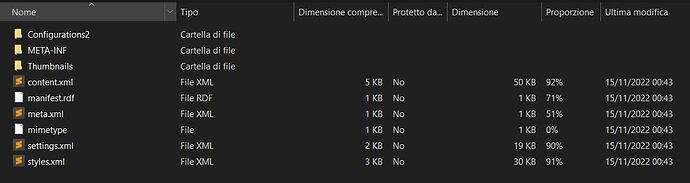I think I got some new info about this known issue.
After trying in vain everything I found on this website about it (and more), I noticed the error happens to me when any of the folders -leading to the file I’m trying to save- contain even a single instance of the character “#”. When I remove that, everything seems to work fine. I’m working on a Windows 10 machine, trying to edit files on a Qnap NAS. It only happens to LibreOffice files on the NAS. Should I make a bug report? Where? Thank you, I hope this report helps someone
EDIT: Clarification