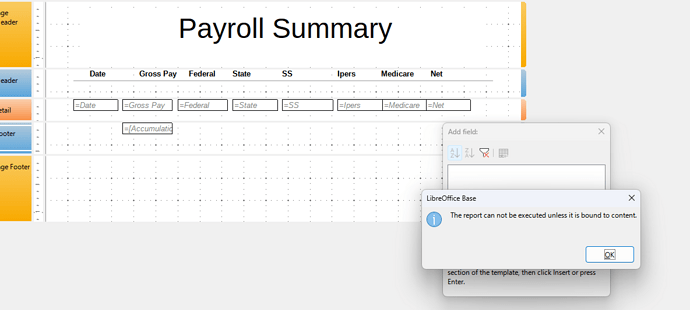I was working on a report and had just about done. then the next time i tried to bring it up I got this message “The report can not be executed unless it is bound to content.” . Can’t figure it out Is this a bug ? Can i fix it without deleting and starting over?
Never seen such a message. Could you still open the report for editing, not click on it for executing?
Which version of LO do you use? There are special versions of Linux distributions, which will create reports in the old legacy builder, not the ReportBuilder. So the version (or a screenshot of a report while editing) could help.
version 7.4.3.2 yes i can still edit the report just cannot execute without getting the message. Using windows 11
Could you create a screenshot with an open report for editing, where you have tried to run the report?
Message seems to look for some content - database is connected?
Having a look at the screenshot. There I see the dialog for “Add field” in the background. There is no field, which could be added to this report.
How did you get the fields?
Start the report Navigator: View → Report Navigator
Click on Report (must be first entry here)
Go to the properties of the main window of the report, switch from “General” to “Data”.
Show the entries in “Data” as screenshot.
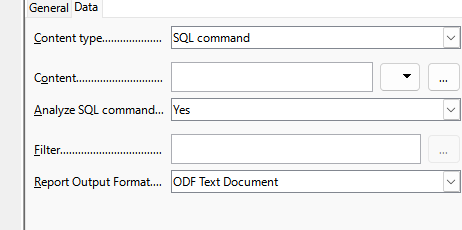
when i made the report i used the wizard
There is no content for the data. I never used the wizard for this so I don’t know if there is a bug. Will try it.
You have to choose a content.
Might be the fields are all in one table, so switch the content type to “Table” and then choose the table in content.
Might be the fields are all in one query, then do the same with queries.
If there is no query and no table with all the fields you have to create a query, which will have all the fields in its content.
I see what happened just don’t know how it happend as soon as i changed it to query and the was able to execute the report
I’m glad this happened for whatever reason. since i’m new to LO never used the navigator
Thanks for your help