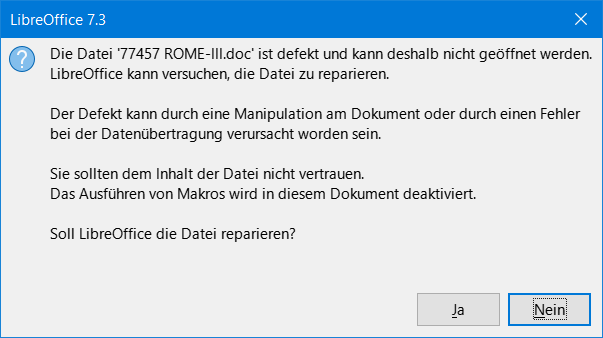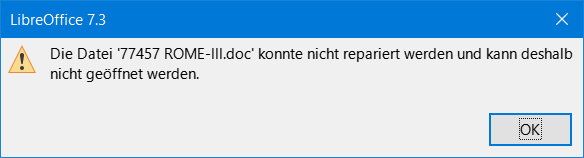hello, I have been using Libre Office for several years without any issues.
This year I have some text inside some Word documents that displays suddenly " Edit Document " on a blue rectangular background in the right top corner of all Word documents - that were previously saved and fine - when I open them.
It is also indicated that they are " Read Only " documents.
And also some of them appear as scrambled characters as the text. When the text was perfectly readable english written and previously saved by myself.
This is the 2nd time it happens this year and I would like a solution to recover the text that now appears as scrambled non-understandable characters.
Thanks
ROME-III.doc (35 KB)