Ok perfect
Done !
Hmm. LO 7.2.6.2 on Windoze announces that the document is corrupt and cannot be opened.
In Addition to @BigRAl
I get the messages:
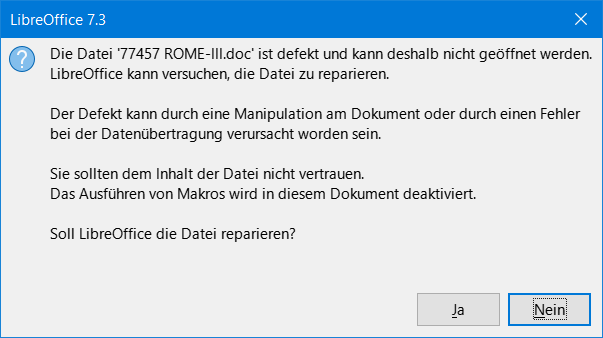
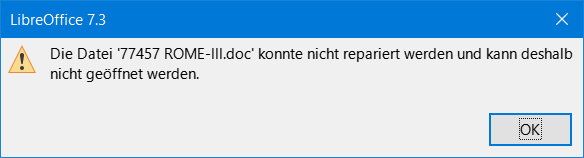
Massages Translation:
( I )
The file 77457 ROME-lll.doc’ is defective and therefore cannot be opened. LibreOffice can try to repair the file.
The defect may be caused by a manipulation of the document or by an error during data transfer.
You should not trust the contents of the file.
Running macros is disabled in this document.
Should LibreOffice repair the file?
( II )
The file 77457 ROME-lll.doc’ could not be repaired and therefore cannot be opened.
This looks like a serious error. I hope you have backups of your files.
You should back up all data from now on for later evaluation at your end.
If more than one file shows these symptoms, you should check your complete hardware. It is to be feared that something is no longer in order. On a personal computer, the “suspects” are usually the main memory or a drive.
Ok well noted
Many thanks for your time and efforts.
It is really unfortunate. This was something I was writing.
It was never sent to anyone or shared over the net.
I must have received a malware of some sort…
One more supplementary question:
Do you work with a memory stick?
Then you may have the problem that you have possibly removed the stick too early.
See also: Preventing data disaster
Yes I do work with a USD stick.
But there are are 2 other files that have the same problem on the same stick.
These other files were not open for editing when this happened.
Or does it not matter ?
But at some point they have been saved to the stick, right?
Please click above in my comment the link and read.
It will help you to be a little safer in future work.
Yes it had been saved on it before.
Ok I’ll click on the link.
Many thanks
Opening the file as .txt it can be found a few pages of text:
Dinner in Rome III.odt (15.4 KB). Document link deleted at the writer request.
@timbuk2man
At your request, I can delete this comment.
Awesome !!!
Thanks !!!
Thank you !
Thank you !
Thank you !!!
I was starting to feel something that words cannot describe !!
ROME-I.doc (33.5 KB)
ROME-II.doc (32.5 KB)
I uploaded the first 2 chapters of this story.
How do I open them as text files ?
I cannot do it.
Can you please do it again ?
As you did with the 3rd chapter ?
Thanks !
And yes please. You may delete this comment,
Or at least the file as it is work-in-progress,
Many thanks
Many thanks !
In addition to the advice of @Hrbrgr,
when working in LO Writer, please always save your files as *.odt (you can save them as .doc when all work is complete).
This will reduce the chances of corruption enormously.
In addition, save your working copies on your PC, not a (volatile) USB stick.
Ok all well noted. Thanks.
For the USB saving process however, I have to say I save on external drives because computers crash unexpectedly. I prefer to save on external drives so as to not depend on any computer… I hope this makes sense ?
Changed the file extension to .txt, to open it with a text editor.
Sorry to say, but ROME-I is corrupted (only 34305 “ÿ” in a row), and 33281 for ROME-II.
Don’t forget to edit your question and delete the link, if you don’t want you document to remain public.
Some years ago, I lost the content of a USB memory stick that fell from the desk, and not even a file was left readable.
Not sure how, but, if some files are seen, maybe you can scan the drive to recover some more data.
But I do understand your advice. I appreciate and will follow both trails : on the PC and then afterwards on an external drive.
Many thanks !
