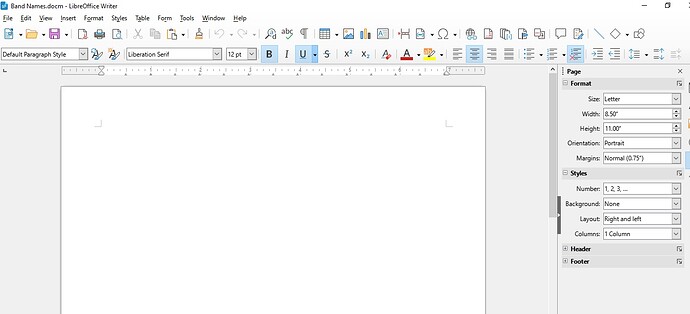I have no idea what is going on…but when I pull up a document I have written in LO Writer the words are not there…when I try and type something…at the bottom of the page it says that a word has been written but I can not see it…I have no idea if it is a button I have hit by accident or what…also there is a header (default page style) that was never there before at the top of the page…if someone knows what is going on please help…I’m terrified that all my songs are gone…thanks in advance.
Please complete your question.
The help on this page is mainly provided by users like you.
Your question and the corresponding description should be as detailed as possible.
Please remember that no one can look over your shoulder when you ask your question and describe it.
In order to be able to help you, we need to know your operating system and the LibreOffice version (four-digit, e.g. 7.3.2.2).
Please also state the file type in which you have saved your file.
All important information about your initial question should be present in the initial question box, otherwise edit and complete it., to do it.
Please do not use answers (solutions) or comments for this.
If you have already fulfilled some of these requirements, so much the better. Thanks.
Upload a reduced and anonymized file here so that someone can examine it.
Here you can find the further References for this page.
Thank you very much for your assistance.
Adding to the first comment:
You can select the hidden text and paste it in another document?
Are you working with dark background?
I am using Windows 10…the LO version I am using is 7.5.0.3… the file type I save in is .docm
it will not highlight anything…I can not copy and paste… I’m not working with a dark background.
It is hard to guess if you don’t provide a sample. If somehow the Default Paragraph Style font was set to white you would not see any text unless there was a style with another colour. You would be able to highlight, but not read, the text so I don’t think it is that.
Why are you saving in a format reserved for Microsoft VBA macro enabled documents? You should always save in LibreOffice native format, in this case .odt, and only if someone cannot read it do a Save Copy As .docx (or .docm if it contains VBA macros) to send to to them.
It might be corruption in the user profile. In LibreOffice click Help > Restart in Safe Mode > Continue in Safe Mode then open one of your documents. Is the text visible? If it isn’t then it would be an issue with the document itself and a sample would be needed.
If the text becomes visible then I would recommend following the manual procedure for resolving corruption in LibreOffice user profile - The Document Foundation Wiki . After the problem has been resolved you can close all LibreOffice again and then copy back most of the subfolders from user-old over the newly created folders within the user folder to get your personalisations back.
this is a document I have been trying to open…it says it has words in it but it isn’t visible…I have tried starting it in safe mode and it does the same thing…I can’t even type anything new it is still invisible…I save it in .docm because I have to send it to someone…they have MS office and I do not.
First step should be to make a backup of your files in current state, so you can access them even uf you mess around with the originals. (I usually recommend to put this on CD or USB-drive and remove it from the computer until needed).
.
Second: Think of earlier copies. You do backups (sometimes) ? Put this to a safe place.
.
You were already asked to upload a sample file here for inspection. If you wish to do this yourself: Copy the file and rename the copy to extension .zip Open the file, and check contents. Your choice of file-format is a bit surprising, as it is for Microsoft-Word WITH macros, but there is not much compatibility between VBA (MS) and Aoo/LO-Basic. I guess, as a macro-developer you will surely be able to inspect the contents of the .docm-file yourself.
The usual suggestion here is to use .odt and only convert (SaveAs) the version you send out to MS-files.
.
You already tried safe mode. So I have no obvious idea. Does it happen only with this file, or is it the same, when you create a new document?
Never mind I figured it out.
You selected all your text and clicked Format > Character and set it to Hidden?
Like this document?
TestTextUnreadable2.docx (8.8 KB)
I can easily unhide the words in Word, or by editing document.xml in the zipped file I guess. Does anyone know how to in Writer?
[Edit]
The under-used Help button comes to the rescue:
Hidden
Hides the selected characters. To display the hidden text, ensure that Formatting Marks is selected in the View menu. You can also choose Tools - Options - LibreOffice Writer - Formatting Aids and select Hidden characters.
Much easier with a sample.
Please share your solution to help other people “terrified that all my songs are gone”