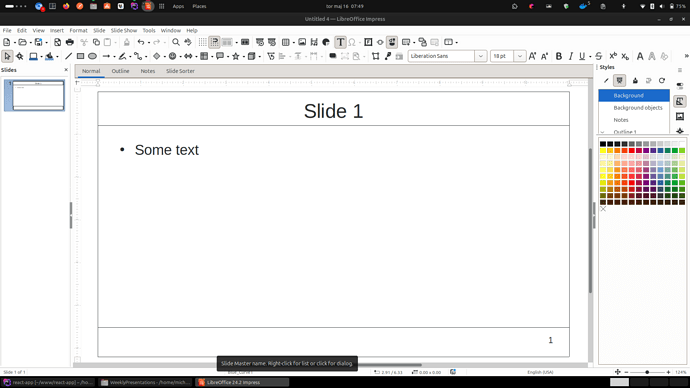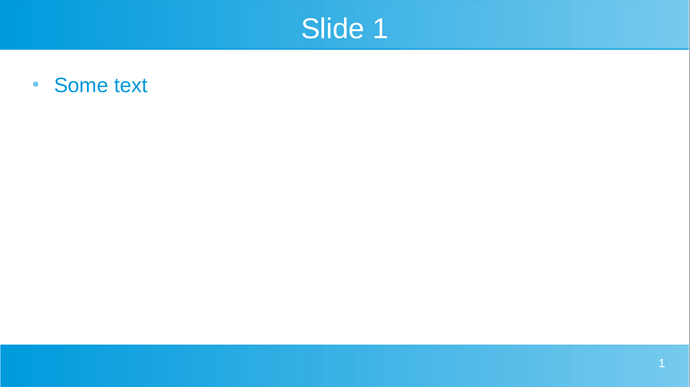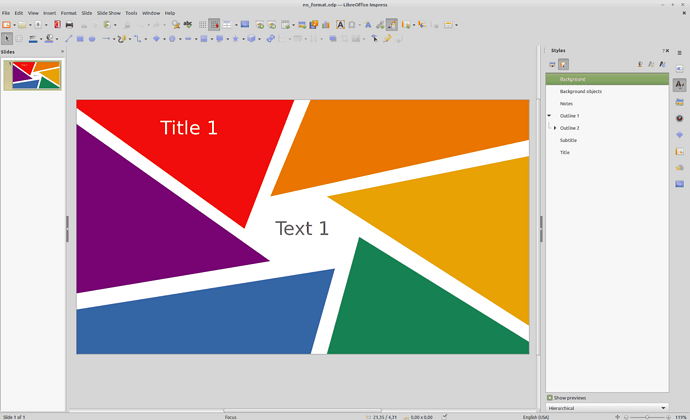The formatting from the Master is shown in slide show but not in slide pane or while editing.
Please provide more details and share a sample file, possibly a screenshot. - Cheers
This is a shot of impress in editing mode. It shows as if no template was chosen in the Normal view nor in the slide panel.
Just a guess: What happens if you change from dark mode to light mode?
If this does not help you should share a sample file containing the problem. Screenshots don’t help further… - Cheers
No change happened.
I am attaching a file I created with one slide and I applied a template to it.
Same problem.
no_format.odp (22.3 KB)
I can’t see that problem (see screenshot):
Try out Restart in Safe Mode… (menu Help) - result?
Environment
Version: 24.2.3.2 (X86_64) / LibreOffice Community
Build ID: 420(Build:2)
CPU threads: 2; OS: Linux 5.15; UI render: default; VCL: gtk3
Locale: de-DE (de_DE.UTF-8); UI: en-US
Ubuntu package version: 4:24.2.3~rc2-0ubuntu0.22.04.1~lo1
Calc: threaded
Version: 24.2.3.2 (X86_64) / LibreOffice Community
Build ID: 4f88f79086d18691a72ac668802d5bc5b5a88122
CPU threads: 20; OS: Linux 6.5; UI render: default; VCL: gtk3
Locale: en-US (en_US.UTF-8); UI: en-US
Calc: threaded