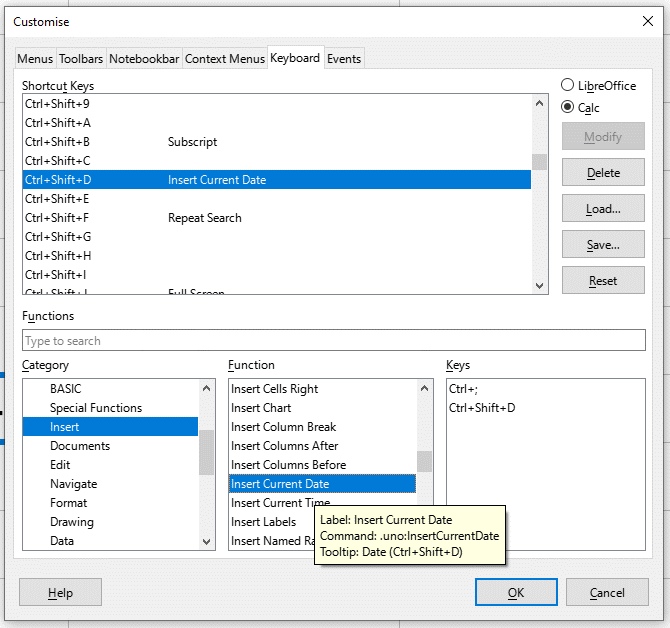When I enter ctrl + ; instead of getting today’s date I get the letter “e”.
If I click on a different cell, the "e’ moves to that cell and I can only get rid of it by pressing the numpad enter key.
This only happened from today.
Yesterday I upgraded my OS from Zorin 16.3 to 17.1, don’t know if this has caused the problem.
- LibreOffice version?
- Locale settings of the LO and of the Op.Sys.?
- Keyboard layout/locale settings of the Op.Sys.?
On my Hungarian keyboard the ; sign is available by usage AlrGr sequence, because the English position of the ; sign is required for the “é”, “É” in the Hungarian keyboard layout and alphabet.
Therefore the default assignation of the Today Date feature will not work.
But I can reassign the Insert Today Date feature to the free Ctrl-Alt-D key.
Under Tools>Customize, tab “Keyboard” you find all the shortcuts, and you can change them right there.
On my laptop, I have a German keyboard where the semicolon is Shift+Comma, so Ctrl+Semicolon ist Ctrl+Shift+Comma which is not recognized as Ctrl+Semicolon. Therefore, I have Ctrl+Point as a second shortcut to insert the current date. Ctrl+Semicolon works when I switch to English keyboard layout.
Libreoffice version is 7.6.7.2
OS and LO locale = English (Australia)
Keyboard layout = English (US)
I have checked the shortcut and it is set to insert current date