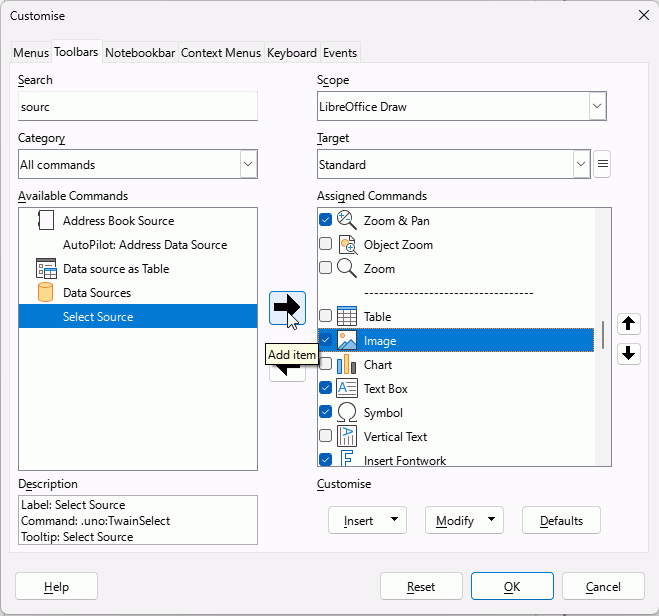Can I add a toolbar button to directly access the scanner? I currently need to drill down through “Insert…Media…Scan…Select Source” to scan a document into LibreOffice? If so, how, exactly?
Personally, I prefer to scan everything from the scanner directly to a folder and then modify/add from the folder.
Help is a great assistance, Adding Buttons to Toolbars
- Click Tools > Customise > Toolbars and under search start to type
sourcerequest(correction from comment below), chooseSelect SourceRequest. - Choose which toolbar under Target, in this case I chose Standard.
- Select the icon preceding the position where you would like to have the new command. Click the right-facing arrow with tooltip Add Item. OK
Maybe adding for ‘Request’ instead of ‘Source’ it’s nearest of requested answer.
1 Like
I never tested, bad of me. The scanner is on another floor and I was too lazy to place something in it to scan.
Thank you! That’s exactly what I needed!
I know because I use it, with some scanner for which in Windows I need to use its default application to scan, page by page, it is handy to scan in Draw.