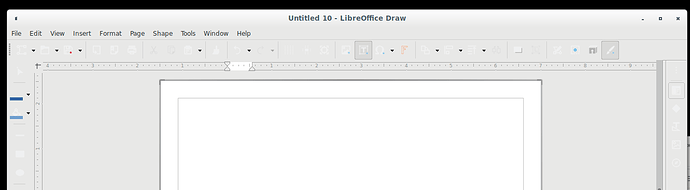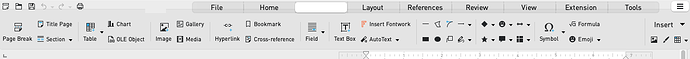I’m using Libreoffice 7.0.3.1 on Ubuntu 18.04.5 LTS with Linux cinnamon 4.2.4 interface. My Libreoffice is unusable since the buttons are so light I simply cannot read them. See screenshot below. This issue happens in all LibreOffice products, e.g. writer/calc/impress/draw/…
Is there a way to fix this?
Hello,
you are obviously using icon style “Breeze (dark)” or “Breeze (SVG + dark)”. Change Tools -> Options -> LibreOffice -> View -> Icon style: Breeze and you should get:
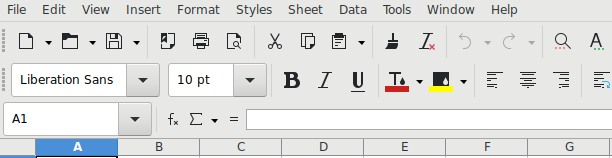
Tested on Ubuntu 18.04 / Cinnamon / LibreOffice 7.0.3 from Launchpad PPA.
Hope that helps.
Thank you! This fixed the issue. The icon style was: “Automatic (Breeze (SVG + dark))”. Changing this to “Breeze” resolved the issue.
Adding to the initial question, I have the same issue with Writer. It is shown in the following screenshot:
As you can see, Insert is selected and the text is white on white, so it becomes unreadable when selected. Changing the icon style doesn’t solve it. Running on a MacBook Air M1 with Big Sur.
Any solution to this?
I have the same issue with Writer
your problem is not the same issue, since you are on macOS and questioner is on Ubuntu. You problem got nothing to do with the icon style but if I recall correctly is a bug (whose bug number I couldn’t find).
Please do **not** use *Add Answer* if you actually don't answer a question but commenting an answer or responding to another user’s comment. Please use ***add a comment*** for that purpose. Thanks in advance …
In connection with this issue, I have found that the only way I can read the menu headings on the standard toolbar is to use a light global theme. Any darker type theme seems to almost obscure these headings. This is a real nuisance as I find light themes can cause a glare after a time and hurts my eyes. The icons are clear, and seen easily with most global themes other than the really dark ones.
I’m currently using your ‘elementary’ theme in conjunction with my ‘Matcha Light’, which is one of the few combinations that work OK with LO. Very few of my other themes, which are welll-known ones will work well with LO.
You should create your own question, make sure you state your OS and LO versions. LibreOffice 7.5.2.2 might be part of a solution for you.