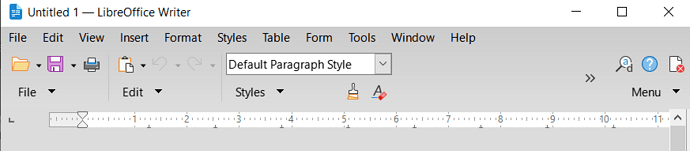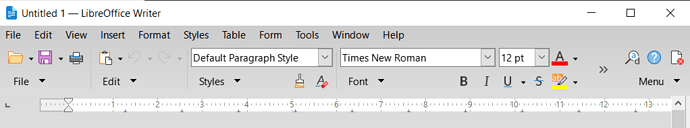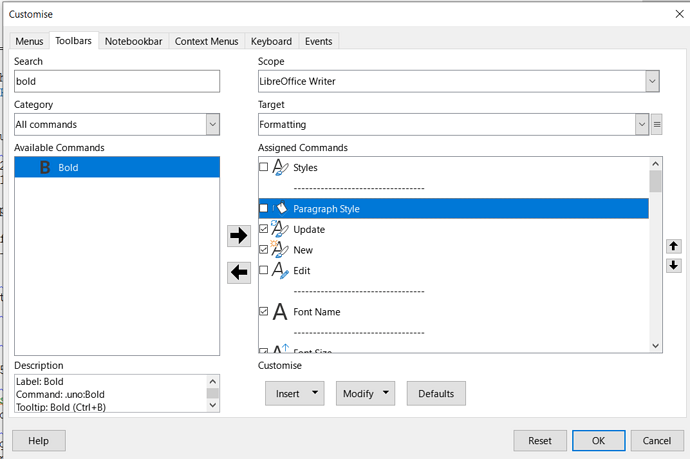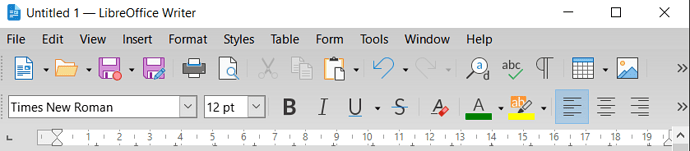Just installed LibreOffice 24.2.5.2 (X86_64) as part of kubuntu 24.04 and am trying to customize the toolbars in Writer. View>Toolbars>Customize, choose Scope LibreOffice = Writer, Target = Formatting, either click on an unwanted button and click the left arrow or deselect the checkbox beside an unwanted button then click OK. There is no effect on the toolbar. Restart Writer and there is still no effect. Am I missing something?
same with any other ?
Same result with the Standard toolbar.
Did anyone fix this?..
I updated from version 6 something earlier and this latest version has a gurt big Export Directly to PDF tool at the top left. Which means when I’m using a window snapped to half the PC screen I can’t get to my usual tools.
I’ve gone to customize
Searched for PDF
Found it and un-ticked it
No change
Then moved it to the left section
No change.
Something is locking out changes…
Version: 24.8.2.1 (X86_64) / LibreOffice Community
Build ID: 0f794b6e29741098670a3b95d60478a65d05ef13
CPU threads: 12; OS: Windows 10 X86_64 (10.0 build 19045); UI render: Skia/Vulkan; VCL: win
Locale: en-GB (en_GB); UI: en-GB
Calc: threaded
Never mind. I think whatever toolbar setup I had is not really fit for the 10 years newer version. When I went to change it in VIEW → User Interface nothing was selected already - not recognized I guess. I found another view/setup that is similar. And I can get to my tools now…
Nope it’s still being cringe and won’t let me change anything >.<
I un-ticked step back and forward press OK and they are still there…
I’m using Grouped Bar Compact
I need to get rid of that whole Styles section
How?..
Here is my old toolbar - I want that back with the ability to move stuff - or just get rid of the Export to PDF thing which has moved everything to the right…
Here is the new one - I can get to text color with it snapped to half screen - but I need it a bit smaller, which ends up like this.
The old version I would still be able to get to colour coz Export PDF wasn’t there I think. Or something else is messing it up. That mass of grey space there is stupid. It’s not even trying to fill it with some useful tools.
Need to get it more like this:
We should be allowed to just untick whole sections, and or resize them. Maybe it is possible?. It’s certainly not happening with the toolbar locked - even tho that option to Lock Toolbars is off.
Aha - if I have it on standard view finally the customisation works
Needed to select formatting. Makes sense in hindsight, but looking at that massive “Target” list I just gave up thinking I would be able to select the right thing.
Thas better
How do you get the VIEW → Navigation tool to stick?..
I add it and if I close and open LO it’s gone.
Tried to add it and lock toolbar, but it’s still gone on reload >.<
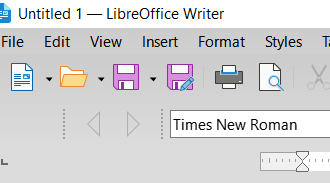
Updated to latest version. No change in the problem - still can’t customize toolbars. Maybe I’ll try OpenOffice since nobody seems to care here.
Version: 24.2.7.2 (X86_64) / LibreOffice Community
Build ID: 420(Build:2)
CPU threads: 4; OS: Linux 6.8; UI render: default; VCL: kf5 (cairo+xcb)
Locale: en-CA (en_CA.UTF-8); UI: en-US
Ubuntu package version: 4:24.2.7-0ubuntu0.24.04.1
Calc: threaded
Please test in safe mode, Menu/Help/Restart in Safe Mode