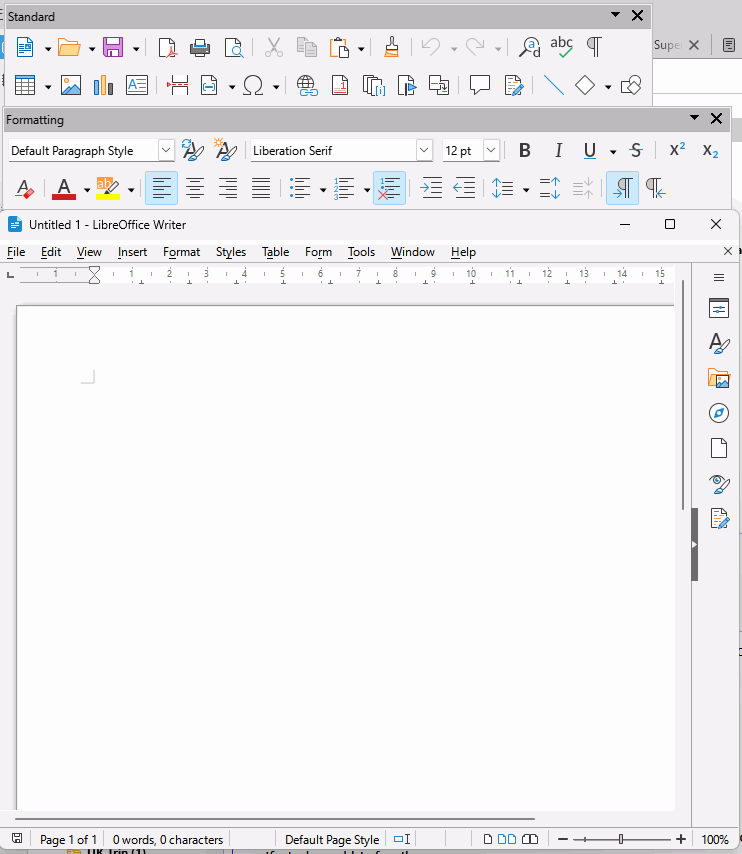My toolbars fails to wrap when working in a narrow window. The buttons cut off at right and go into overflow mode where I can’t see them and this is cumbersome. I cannot find the setting to make the toolbar wrap to a new toolbar line, as one would expect it to do for usability reasons. Please help, thanks =)
AFAIK the only way to do it would be to have it floating.
- Right click the toolbar, select Lock toolbar position to unhighlight, drag it to a convenient location so it becomes floating.
- Hover over a top or bottom edge with the cursor until it becomes a two-headed arrow and drag it to double the height.
Cheers, Al
Doubling the height works great until I re-dock it, and then it gets crazy again. I put it on the side where it almost fits, and then I realized that I can create a second toolbar with the desired buttons and pin it underneath the first one. I hope LibreOffice fixed the wrapping issue. Thanks for the tips!
There’s no “issue” - the toolbars are designed to take one line when docked. Doing otherwise would change the vertical space taken by toolbars dynamically depending on the window width, with changing document area height, and that is bad. It would be even worse than the contextual toolbars appearing in tables/lists, that annoy people much, and that had to be moved to the bottom to avoid jumps…
The reason that it’s allowed to be multiline when undocked is that you still fix the size manually, so it will not depend on the window size, and will not change it dynamically.
However, if you consider that be useful - know that nothing will ever be “fixed”, unless you inform developers.
No. There is at least one person who completely disagrees with your black-and-white assessment, so I hope you have space in your brain to comprehend the following: This is a HUGE issue because it kills usability in a small window. There should be a tickbox to enable multi-line wrap of toolbars, or the toolbars should be split into multiple smaller units. If the toolbar wraps then of course the page will have to re-adjust same is it does when resizing the window! Understand that your opinion is only that of a single person and there are 8 billion people on the planet, many of who will disagree with you.
Try to learn reading and comprehending. You had never been told that you have no issue. You have been told that there is no issue in the function (i.e., it works as intended, and so no one would try to “fix” it without reasons); and have been told why it was designed so. You also have been told what downsides could implementing your idea could mean. And last, you have been told to file a request if you still consider it useful. But … well, you wrote a rude @#$ that only shows your level of politeness. No surprise.
I have submitted a feature request. Be careful how you present your opinions and these problems will go away.
While I am sure that developers will look at your proposal dispassionately, you have already insulted one very active one.
Please post the bug number back here in the form tdf#123456 so others can find out.
[Edit] Bug 155953 - Toolbar usability is poor in narrow windows because icons fail to wrap.
The feature request has it’s own discussion. This discussion is all about bitching and can only confuse the feature request. The developer here should correctly feel very insulted.
As a disinterested observer, I offer the demonstrable observation that it was you who started the bitching, by way of an implied insult ("… I hope you have space in your brain…").
Customizing the toolbars does not actually achieve efficient access to all buttons because the icons still fail to adjust to variable window width, and more than likely will result in multiple toolbar lines when shifting to a wide window.
Toolbars therefore cannot be made arbitrarily long because they become cumbersome to use whenever buttons cut off at right, and so users have to use wide document windows instead of conveniently sized windows.
Additionally, when I’m working in wider than normal windows, the toolbars across the top fail to merge into a single line, and this wastes space at the top of the window. Sure you can unlock-rearrange but then look what happens upon return to normal-width window …ouch!
The current implementation does in fact support dynamic wrapping of toolbar icons when said toolbar is detached and doubled in height, but it gets crazy again when you re-dock it.
The only work-around I’ve found is to set small-icons. Any heavy user of LibreOffice will tell you that they’ve worn out several mice by clicking buttons tens of thousands of times, and having to cascade via the right-hand chevron will easily translate to hours of productivity lost per week. Same with being coerced to use document window sizes which suit the toolbar rather than the user. Productivity and flexibility are foundational to any software suite.