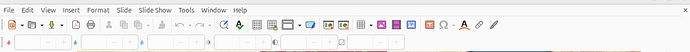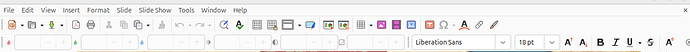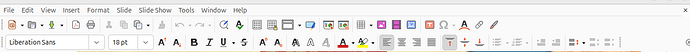When I start Impress, the toolbar layout is as shown here
I want to have the Text Formatting toolbar available all the time, so I added it. As shown here:
I don’t need the toolbar for image formatting (I think that is what it is…, all the empty boxes), so I moved the Text Formatting Toolbar to the first place. As shown in this picture
Now, when I close Impress and restart. The toolbar layout is back to what is shown in the first picture…
Is there a way to retain the tollbar layout as it was on the last use of Impress?