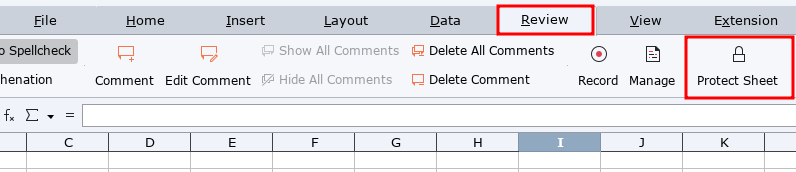I have made various cells in my libreoffice calc worksheet protected, and to make that protection effective the help guide says “Tools - Protect Sheet”. However, there does not seem to be a ‘protect sheet’ option on my ‘Tools’ menu. Could anyone help? Perhaps I’ve misunderstood.
Kind Regards,
Brian
You are using which version of LibreOffice on which operating system?
Did you customize your menus via Tools -> Customize -> Tab: Menus -> Drop Down "Target": Tools in the past? (Check there whether “Protect Sheet…” appears in the right pane’s list of “Assigned Commands”, if not, enter “Protect Sheet” into the “Search” field an use the black right arrow to assign the command to menu Tools).
Hi, I’m using the most recent version of LibreOffice (v.7.0.4.2) on Windows - but you’ve solved it for me - as I had some weeks ago clicked on ‘View - User interface - tabbed’ and so, after your remarks above, I went back to ‘user interface’ and chose ‘Standard Toolbar’ - and then I easily found ‘Protect sheet’ in the ‘Tools’ menu.
Thank you so much!
For the records (and related to OPs last comment)
If you are using View - User interface - Tabbed you’ll find function Protect Sheet in tab Review
Hope that helps, if you prefer UI Tabbed.
So it is! Thank you very much for that!