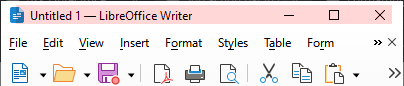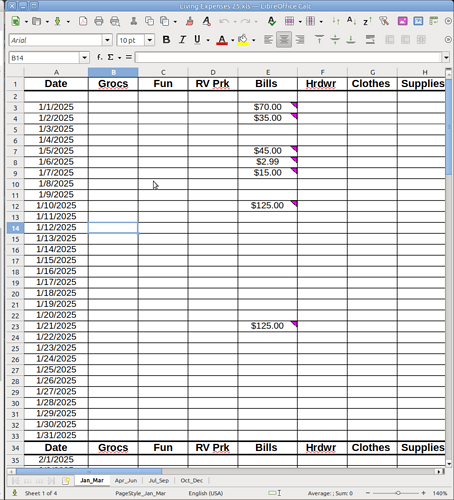LibreOffice 24.2 (Help version? Or entire suite version?)
Installed a completely new version of Ubuntu 24.04.1 a couple weeks ago and it installed the latest LibreOffice.
When I open any of the LO apps, they are all missing the top menu bar. With things like ‘File’, ‘Edit’, ‘View’…‘Help’. That menu bar is just not there making it very difficult to find actions I want to do, like ‘Find & Replace’. Or even ‘About’ so right at this point I don’t know what LO’s version is. It shows 24.2 in the help but is that for the entire suite? Or just help?
I am aware of the right click short cut to drop down the menus but I’m not a fan.
The Help from the main page is so extensive, seems to be several books thick, but I can’t find anything about restoring or setting the menu bar at the top in it.
Is there an ALT Key sequence I can use to get that top menu bar back?