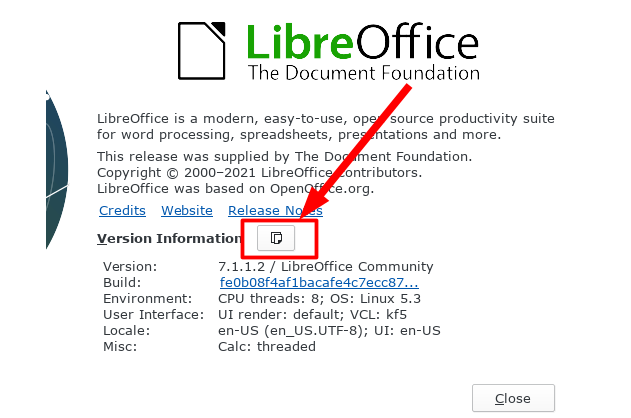Hi,
I am trying LO 7.0.x on Xubuntu 18.04
LO 6.x works fine but 7.x causes a major problem as the top and side menus continuously flicker when I move the mouse.
switching OpenCL on and off does not have an impact on this.
Any ideas what to do?
thanks Robert