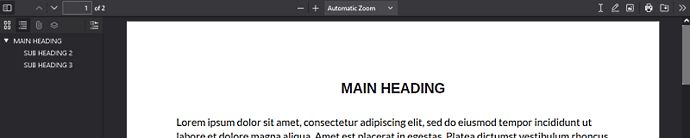Hi, Everyone
This is not particularly a major problem but I was wondering if there’s a way to adjust the margin/padding on a TOC linking. I figure the following images illustrate this quickly:
I made a test page with Lorem Ipsum and as can be seen on the panel there is main, sub 2, and sub 3.
The image above is when you first open the PDF in the browser. It’s got a margin of space above the heading.
But then if you go to sub 2 and then return to main you get the heading with only a few pixels of margin at top. (I was going to put in an image of this but as a new poster I’m only allowed one.)
Of course, this isn’t just with main since on all the subs you get the heading just a few pixels from the top.
Is there anywhere on the settings that some adjustment could be made to for the headings to have some space above them?
Thanks for any suggestions in advance.
Daniel