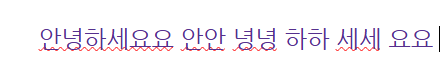
영어는 복제 문제가 없는데, 한글만 치면 저렇게 마지막 글자만 복제되어서 나와요… 어떻게 해결할 수 있나요?

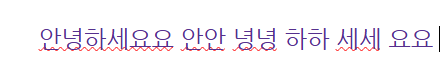
영어는 복제 문제가 없는데, 한글만 치면 저렇게 마지막 글자만 복제되어서 나와요… 어떻게 해결할 수 있나요?
스페이스바를 누르면, 편집 메뉴에서 실행 취소 옵션 옆에 뭐라고 나오나요? 영어로는 입력 중: " "이라고 나옵니다.
LibreOffice 버전이 최근 업데이트되었나요?
버전 정보를 공유해 주시겠어요? 도움말 - LibreOffice 정보를 선택하고 복사 버튼을 눌러 여기에 붙여넣으세요. 감사합니다.
안전 모드로 다시 시작해 보세요.
en:
After you press Space, what it say in menu Edit, next to the Undo option? In English I see Typing: " ".
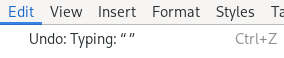
There was a recent update of your LibreOffice version?
Can you share the version information? Choose menu Help - About LibreOffice, press the copy button (![]() ), then paste here. Thanks.
), then paste here. Thanks.
Please, try to restart in safe mode.
-스페이스바를 누르면
![]()
Undo: Typing: " " 와 똑같습니다.
-제 Libre office version입니다.
Version: 25.2.5.2 (X86_64) / LibreOffice Community
Build ID: 03d19516eb2e1dd5d4ccd751a0d6f35f35e08022
CPU threads: 32; OS: Windows 10 X86_64 (10.0 build 19045); UI render: Skia/Raster; VCL: win
Locale: ko-KR (ko_KR); UI: ko-KR
Calc: CL threaded
OP, 이 문제 해결하셨나요?
저 역시,
Version: 25.2.5.2 (X86_64) / LibreOffice Community
Build ID: 03d19516eb2e1dd5d4ccd751a0d6f35f35e08022
CPU threads: 8; OS: Windows 10 X86_64 (10.0 build 19045); UI render: Skia/Vulkan; VCL: win
Locale: ko-KR (ko_KR); UI: en-US
Calc: CL threaded
같은 리브레오피스 버젼을 사용하고 있습니다.
Does anybody have something for this?
I’m not sure if this is just me and the OP, but if not, this is a completely debilitating bug for Korean users.I’m surprised this isn’t being addressed.
I have restarted in safe mode with factory setting, and it didn’t solve the problem. I tried toggling on and off ‘ignore system input method’, but to no avail.
OP, and leroy, I did some googling outside of the libreoffice forum. It seems that the exact same issue plagued Korean libreoffice users back in early 2010s… in Linux.
They were discussing certain input methods like nimf or scim worked, but for others didn’t, or that someone had to switch to Cobuntu, the Korean language integrated Ubuntu, to solve this issue. Unfortunately I’m a win10 user and those discussions are way over my head, nor do I have any understanding to how their possible solution could may as well pertains to me.
As a type this, I’m downloading the outdated version of the libreoffice because I didn’t have the issue back then. I’ll let you know how it works.
OP, I solved this issue. Despite what the check update says - that 25.2.5.2 is the latest - the newest release is 25.8.0.4.
Of course, your locale and windows build and UI info may differ.
I hope this works on your computer as well.
Your method solved this issue. thanks!