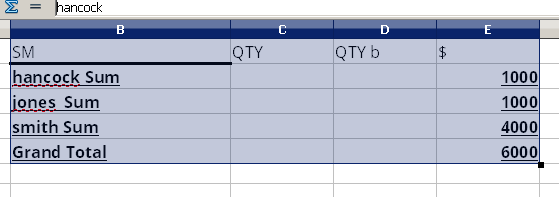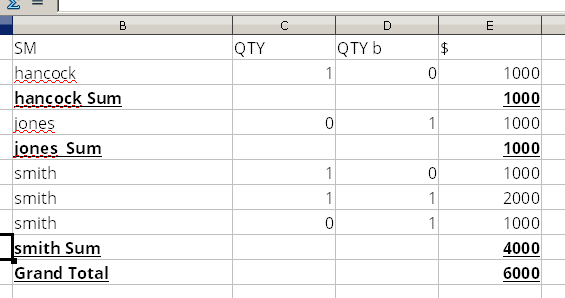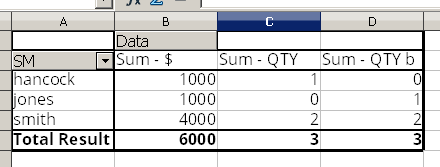I’m not really sure how to explain this without giving an example, so let’s take the following. Picture a sales log
Saleman | Qty of Item A sold | Qty of Item B sold | Sale $
So it might look like this
Smith 1 0 $1000
Jones 0 1 $1000
Smith 1 1 $2000
Hancock 1 0 $1000
Smith 0 1 $1000
And now I want to create an “overview” of the sales, so I want to lookup Column A and add Column B or Column C, so I might have this:
Salesman | Total Items | Total $ Sold
Smith 4 $4000
Jones 1 $1000
Hancock 1 $1000
Basically for Column B for Smith I want to say:
SUMIF (A1:A100, “Smith”, B1:C100) or something like that… But it doesn’t seem to work!?
Hopefully you understand, I’m sure this is fairly common thing to do, I’ve needed to do it 100 times already - but now I’m determined to figure it out!