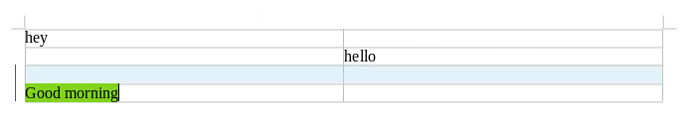Hello there,
We’re using the ‘Compare Non-Track Changed Document’ feature from LO Writer to highlight changes between a document and its former versions.
Everything works nice, until we come to tables: they appear as “fully removed/fully created”, and it’s not easy for us to locate the detailed changes between current and previous versions.
I was expecting something a bit closer to the ‘Record Track Changes’ formatting, when you track the changes directly made to the document (I’d like to emphasis that we cannot use this feature in our case).
You’ll find 2 screenshots attached to help you understand what I mean.
Is there any way to make the Compare formatting more precise ?
I’m using LO7.6 btw
Thanks a lot !