Frequently when I open or create a document, I see a blue bar at the top,
Track Changes Document contains tracked changes. [Show Toolbar] X
I have to go close it. It seems like it is happening more and more often, and it’s really annoying. Please help.
Ubuntu 21.10, LO 7.2.2.2
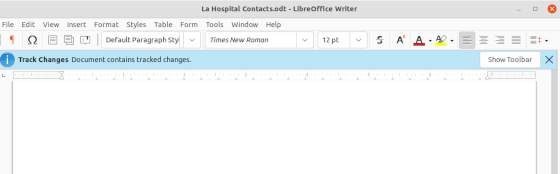
If there is a way to turn this off, I haven’t been able to find it.
