Hello.
Task: transfer rows to new sheets, each sheet is one date which is specified in column A.
This is an example of a source document with a table:
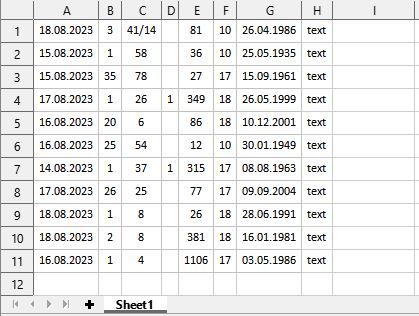
And this is roughly how the document should look like after applying the macro:
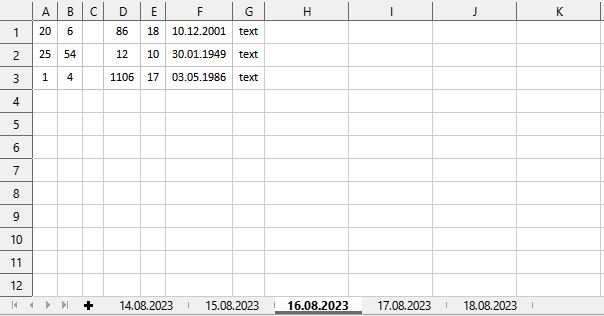
Note 1: without using Conditional Formatting, only the Macro is needed.
Note 2: if possible without entering dates into the Macro.
Note 3: this table is just an example, the real table has hundreds of rows and dozens of columns, but always in column A is the date in the format as in the example.
Note 4: is using LibreOffice 7.6.0.3 on Windows 8.1 if it matters.
Table before applying Macro (22.7 KB)
Table after applying Macro (13.4 KB)
Thanks in advance.

