I was wondering if i could transpose data that is in a column at the end every blank cell into new cells in a row. Do i have to use macro???
A1
A2
A3
B4
B5
C6
C7
C8
C9
becomes
A1 | A2 | A3
B4 | B5
C6 | C7 | C8 | C9

I was wondering if i could transpose data that is in a column at the end every blank cell into new cells in a row. Do i have to use macro???
A1
A2
A3
B4
B5
C6
C7
C8
C9
becomes
A1 | A2 | A3
B4 | B5
C6 | C7 | C8 | C9
I guess the original poster is not interested anymore, but for everbody else who is interessted
There is most likely a simpler and more elegant way to do this, but …
you can use this macro to achive the desired result
Sub LineTranspose
Set oRange = ThisComponent.CurrentSelection
oConv = ThisComponent.createInstance("com.sun.star.table.CellAddressConversion")
oSheet = ThisComponent.CurrentController.ActiveSheet
ULC=""
dim args(5) as new com.sun.star.beans.PropertyValue
args(0).Name = "Flags"
args(0).Value = "SVD"
args(1).Name = "FormulaCommand"
args(1).Value = 0
args(2).Name = "SkipEmptyCells"
args(2).Value = false
args(3).Name = "Transpose"
args(3).Value = true
args(4).Name = "AsLink"
args(4).Value = false
args(5).Name = "MoveMode"
args(5).Value = 4
Dim a(oRange.Rows.getCount()) As Integer
For i = 0 To oRange.Rows.getCount() - 1
Set oCell = oRange.getCellByPosition( 0 , i )
if (oCell.String = "") then
if (ULC <> "") then
oCell = oRange.getCellByPosition( oRange.Columns.getCount() - 1 , i - 1)
oConv.Address = oCell.getCellAddress()
'Print ULC & ":" & oConv.PersistentRepresentation
TRANGE= ULC & ":" & oConv.PersistentRepresentation
' Tranpose Range
cc = ThisComponent.CurrentController
sheet = cc.ActiveSheet
frame = cc.Frame
dh = createUnoService("com.sun.star.frame.DispatchHelper")
source = sheet.getCellRangeByname(TRANGE)
cc.select(source)
dh.executeDispatch(frame, ".uno:Cut", "", 0, Array())
'Print source.AbsoluteName
target = sheet.getCellRangeByname(ULC)
cc.select(target)
dh.executeDispatch(frame, ".uno:InsertContents", "", 0, args())
' clear
ULC = ""
endif
else
if (ULC = "") then
oConv.Address = oCell.getCellAddress()
ULC = oConv.PersistentRepresentation
endif
endif
next
For i = oRange.Rows.getCount() -1 To 0 Step -1
Set oCell = oRange.getCellByPosition( 0 , i )
if (oCell.String = "") then
oSheet.Rows.removeByIndex(i,1)
endif
Next
end Sub
Usage:
Select Data (mind the selected empty cell at the end)
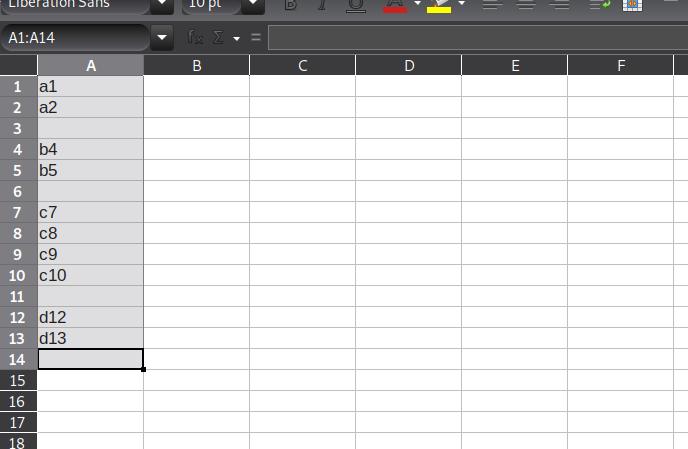
Run the macro on the Selection and you will get:
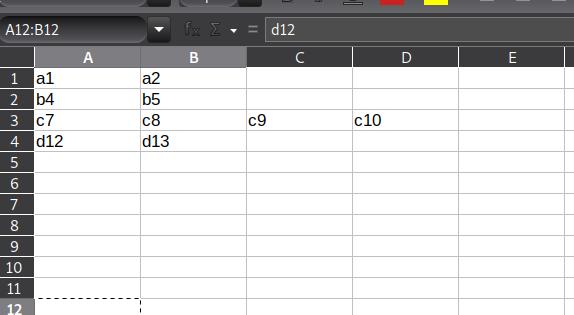
Maybe it can help someone.