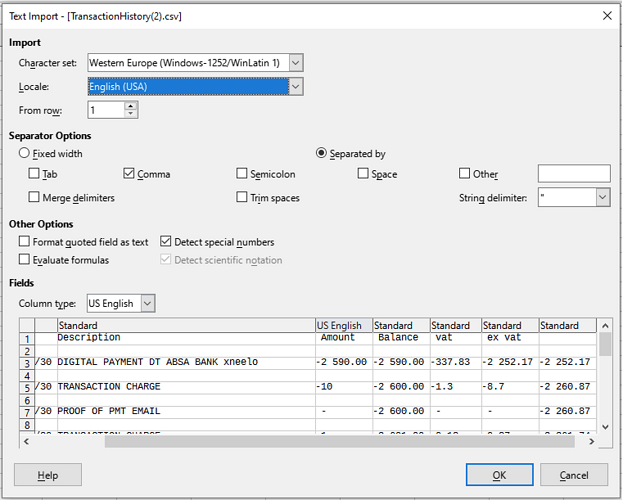I receive data from a source that is formatted as the sample below:
,Date,Description, Amount , Balance , vat , ex vat ,
13,2024/01/30,DIGITAL PAYMENT DT ABSA BANK,-2 590.00,-2 590.00,-337.83,-2 252.17,-2 252.17
14,2024/01/30,TRANSACTION CHARGE,-10,-2 600.00,-1.3,-8.7,-2 260.87
15,2024/01/30,PROOF OF PMT EMAIL, - ,-2 600.00, - , - ,-2 260.87
16,2024/01/30,TRANSACTION CHARGE,-1,-2 601.00,-0.13,-0.87,-2 261.74
When I attempt to import this, the is no Local Language to select that matches this format. There also doesn’t seem to be a manual config to specify this.
We use English (South Africa) which has a space as thousands separator and a comma as decimal character. If I select that as the locale, is should recognise the thousands space, but it doesn’t, most likely because the combination of space and comma is not valid.
Knowling why it doesn’t work is I suppose half of the solution, but how do I coax the other half out of LO? If there is a way to create a customer locale it would be useful, but I don’t see such an option, or is there?