Hi All,
Hoping someone can help me. I’m experimenting with tristate switches, and I’m experiencing something I can’t find reference to anywhere.
When I engage tristate, pointing it to an empty cell as the Linked cell definition (in the Properties/Data tab) and then cycle the switch through the three available states, the usual TRUE and FALSE values show, but the third value is an output of #N/A with a formula indicator in the bottom lefthand corner.
=ISFORMULA returns TRUE, so it’s definitely a formula, but what I don’t understand is why it’s not a simple 3rd definable value, and where do I enter the formula that it represents?
I’ve searched the User Guide, this forum, and the general web, and found very little to nothing on “tristate” behaviour. The user guide shows nothing. Frustrating.
Any help anyone can offer, is much appreciated.
Kind regards.
CT

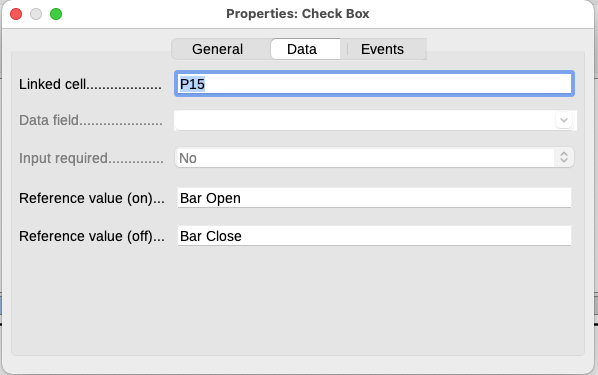

 ).
).

 🫨:face_with_head_bandage:
🫨:face_with_head_bandage: