I have looked at many examples of how to execute SQL commands within a macro, but can’t get this to work.
It throws a:
BASIC runtime error.
An exception occurred
Type: com.sun.star.sdbc.SQLException
Message: Wrong data type: java.lang.IllegalArgumentException
Below is the code:
'create "connection and sql statement" to allow sql commands to be executed
DIM oStatement AS OBJECT
DIM sSQL AS STRING
oStatement = oForm.ActiveConnection.createStatement() 'Create an SQL statement object
'create, and format SQL INSERT command with "variables" as VALUES
sSQL = "INSERT INTO ""tbl_TREATMENTS"" (""fromWELLS_ID"", ""treatment_record"", ""record_date"", ""serviced_by_name"") VALUES ('" & stIDvalue & "', '" & stRemarksValue & "', '" & stDateValue & "', '" & stProvidersValue & "')"
PRINT sSQL
oStatement.ExecuteUpdate(sSQL) <----- this line generates the error
Any ideas? Is it a SQL formatting issue?
My variables all contain, and print their contents correctly.
Help, and thanks in advance.
Edit info [Opaque]: Put code into preformatted text

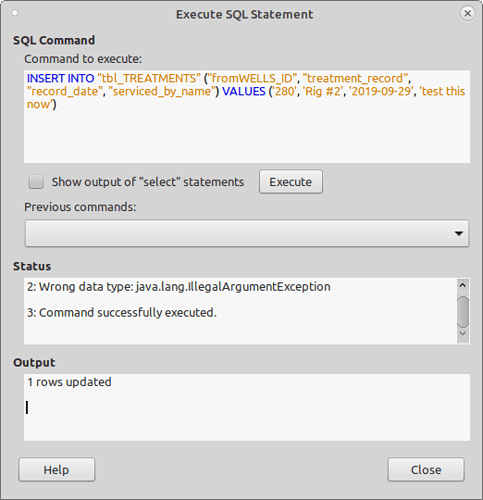
 (upper left area of answer). It helps others to know there was an accepted answer.
(upper left area of answer). It helps others to know there was an accepted answer.