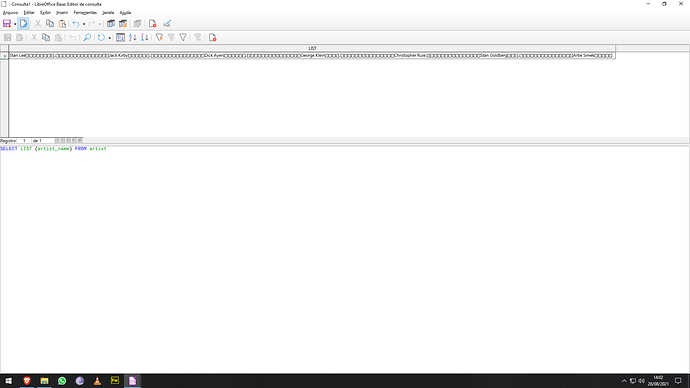Hello!
I just started using LibreOffice Base (total beginner). The version is 7.2.0.4 (x64 Windows) and I am using Firebird embebbed database.
Here is my table:
artist_ID | artist_name
1 | Stan Lee
2| Jack Kirby
3| Dick Ayers
I am trying to use the LIST function to produce a list of all rows in a column. So I made the following query:
SELECT LIST (“artist_name”) FROM “artist”
The desired result was to retrieve a table with the following content:
|Stan Lee, Jack Kirby, Dick Ayers|
However, there is something wrong. The result I got is:
|Stan Lee□□□□□□□□,□□□□□□□□□□□□□□□Jack Kirby□□□□□□,□□□□□□□□□□□□□□□Dick Ayers□□□□□□|
I have no idea why I got □ in between separators. I would also like to point out that if I try to use LIST on artist_ID it works as intended. Could someone please point out what I’m doing wrong?