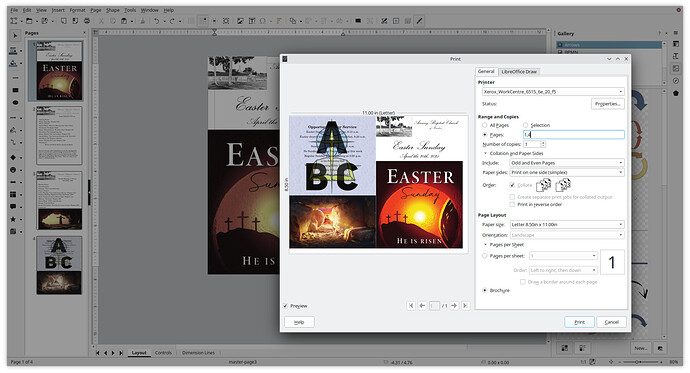I’m hoping someone in Europe is awake at this hour…
I’ve created a bulletin for our Easter sunrise services…starting in less than four hours. But I canNOT get the output right! I’ve created the layout in Scribus and output to PDF, but I can’t get it to print correctly either with Okular or importing into LibreOfficeDraw. Screenshot:
I’m trying to print in brochure format, on 8.5x11 (letter size) card stock, centered, so that I can trim and fold and end up with a 5.25" x 8" final output. My printer is a Xerox WorkCentre with minimum page margins of 0.16," so if I can center the output of both sides on the page I should be able to trim the quarter-inch all around and end up with a full bleed output. However, while I do have margins set in page style, whenever I try to output it crams both page sets up against the left (landscape) margin, and they end up offset when I try to fold them. Not good.
Any suggestions?