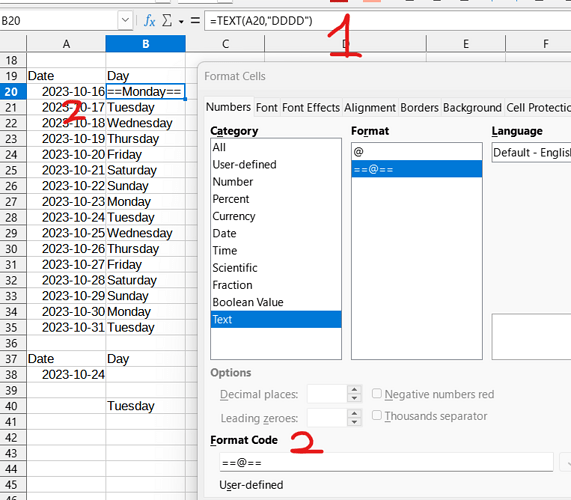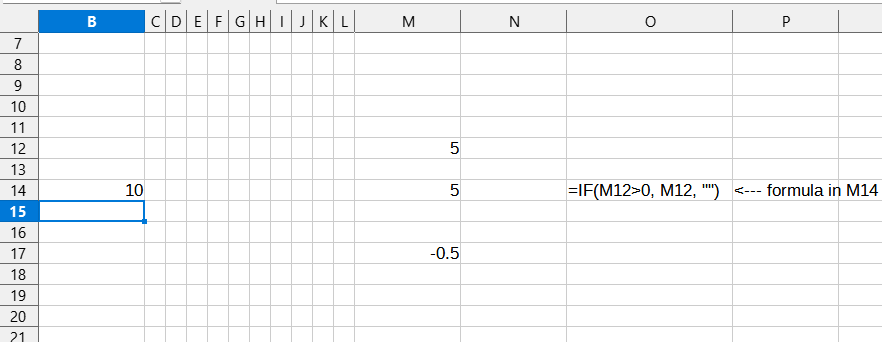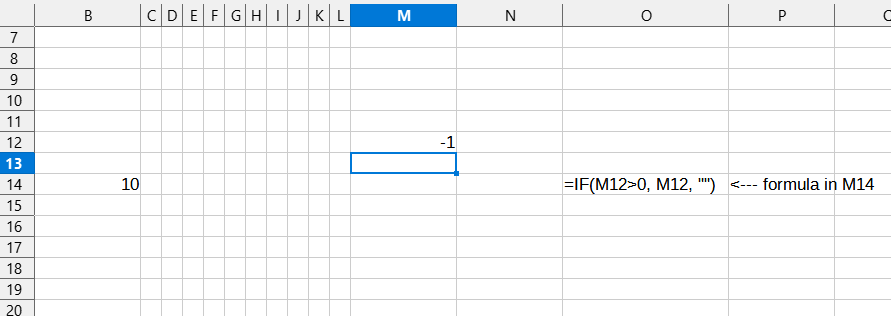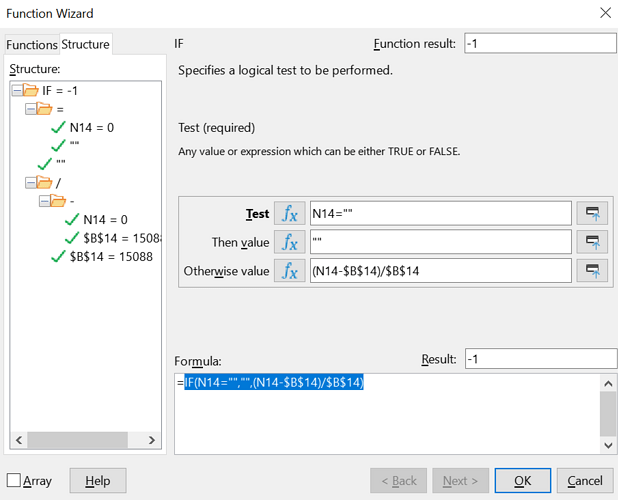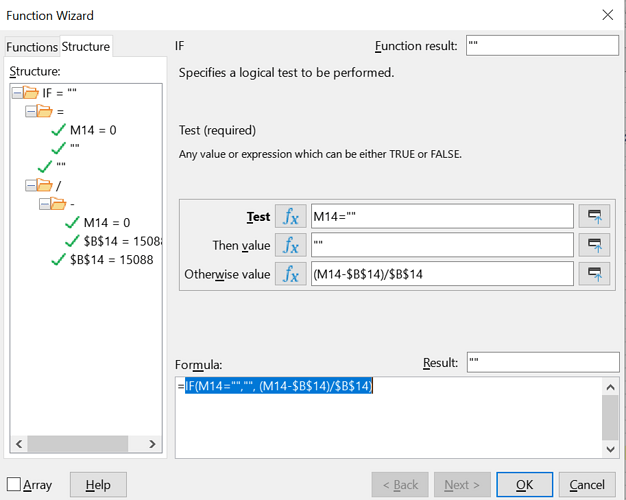Steph
I have found the Answer as this works
=IF(OR(ISBLANK(M14), ISBLANK($B$14), ISERROR((M14-$B$14)/$B$14)), “”, (M14-$B$14)/$B$14)
and the reason that these errors have been happening has got something to do with the fact that these referred cells have an unfulfilled formula residing in them.
I have now edited literally hundreds of formulas across the 3 sheets using this or a similar approach where needed such as =IF(AND(NOT(ISBLANK(F107)), NOT(ISBLANK(D116)), NOT(ISBLANK(E116))), F107+D116+E116, “”)
They are all Formulas that first check the cells some of which have their own formulas in either filled or unfulfilled before proceeding with the calculation or not.
So I now have the 3 sheets all prefilled with formulas in many cells just waiting for the next data input in which case all the calculations will occur instantaneously and there are NIL error warnings showing anywhere. This is the advice I received from my friendly ChatGPT This formula checks for the following conditions before performing the calculation:
- If M14 is blank.
- If $B$14 is blank.
- If there is an error in the division
(M14-$B$14)/$B$14.
If any of these conditions are true, it returns an empty cell; otherwise, it performs the calculation (M14-$B$14)/$B$14. Steph I really want to thank you for your considerable effort that you put in whilst trying to assist me with this annoying problem. It is very much appreciated. And to the other members who contributed I thank you also. I feel I should mark this as the Answer, Is that the right thing to do?