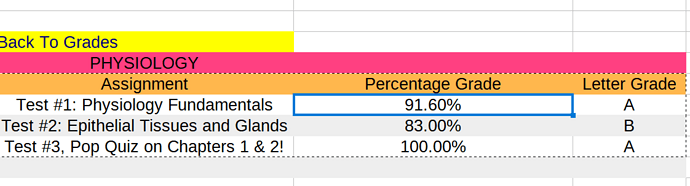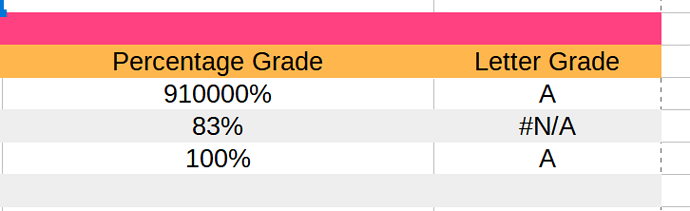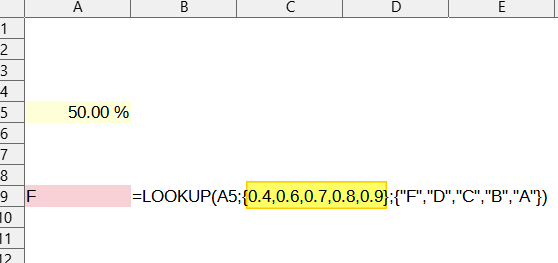“If percentage in cel 1 is between the range of 60%-70% then return string value (string value = “D”) to cel 2” for libreoffice calc if anyone can help me out.
Ideally I need it for all values ranging down to 40%
40-59 is F
60-69 is D
70-79 is C
80-89 is B
90-100 is A
I have experience coding but not with this.