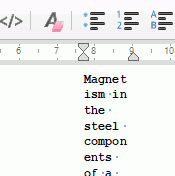You either have line breaks or paragraph breaks at the end of every line. Removing them will solve your problem. One method is to use the AutoCorrect tool. Be careful! This may modify more than you want.
First select all text, then apply the Default paragrah style.
Now, open Tools - AutoCorrect > AutoCorrect Options. Select the Options tab. On the left side are two columns with check marks, marked M and T. You only have to worry about the M column here. Remove the check marks for all options that you don’t want. Do check the option at the bottom (you may have to scroll down): Combine single line paragraphs if length greater than 50%. Close the dialog window.
Now comes the final step: select Tools - AutoCorrect > Apply. This step will join pretty much all lines in a paragraph, but also join paragraphs where the last line of a paragraph is longer than 50% of the regular line length, so you will need to do some manual fine-tuning aka proofreading.